How can I access my learning paths, tests, etc.?
Have you been invited to complete an exam, a test or a learning path but you cannot find it on my.spotonlearning.eu? Then follow these step-by-step instructions
Step 1. Log into my.spotonlearning.eu
You can find your login details by following the link in the email we sent you. Have you not received it? Then check this FAQ for more information.
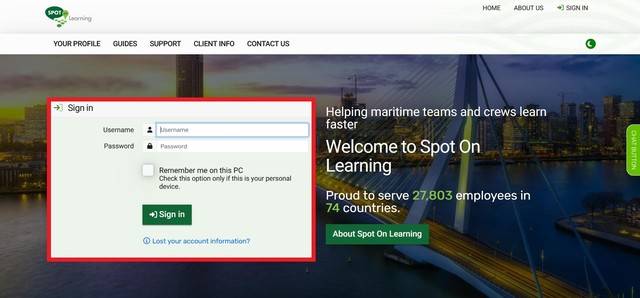
Step 2. Scroll down to "My Courses"
Here, you can find all tests and learning paths that you need to complete.
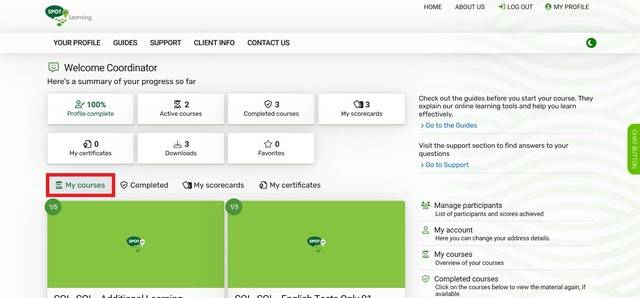
Step 3. Click "Go to your course"
This should take you to your learning path or test.
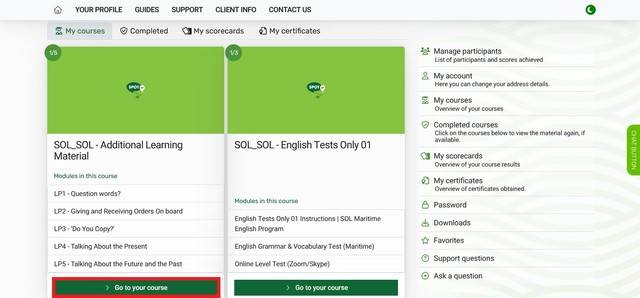
Related info...
What can I do if I have not received an invitation by email from Spot On Learning?
After a training coordinator adds you to the system, we register your account and invite you to start the program. Are you expecting an email from us but it is still not there? Then read this FAQ for more information.
How can I find my courses?
All courses that are assigned to you will be displayed on your personal my.spotonlearning.eu homepage. If you have been tested and added to one of Spot On Learning's English language programs, we will also assign video courses on the platform of Spot On Learning's partner EnglishCentral.
Where and when can I find my Level Test (LT) result?
We will upload your Level Test result after you take the test and we do the quality and consistency checks. Usually, it does take around 3 working days to do this. We will email you once we have uploaded your results to your my.spotonlearning.eu account.
Need support?
- Mail us at support@spotonlearning.nl
- Use chat/mail to contact us
- Check the FAQ's
About us
Spot On Learning helps international organisations with international crews and teams learn faster.