Where and how can I quiz words on englishcentral.com?
Learning (new) words and how to use them is an important part of learning a language. Let us explain how the quiz functionality on englishcentral.com can help you learn words faster, remember them better and, last but not least, understand how the same words can be used in different contexts.
Where to quiz
You can quiz the words in the "Vocabulary" tab on EnglishCentral.
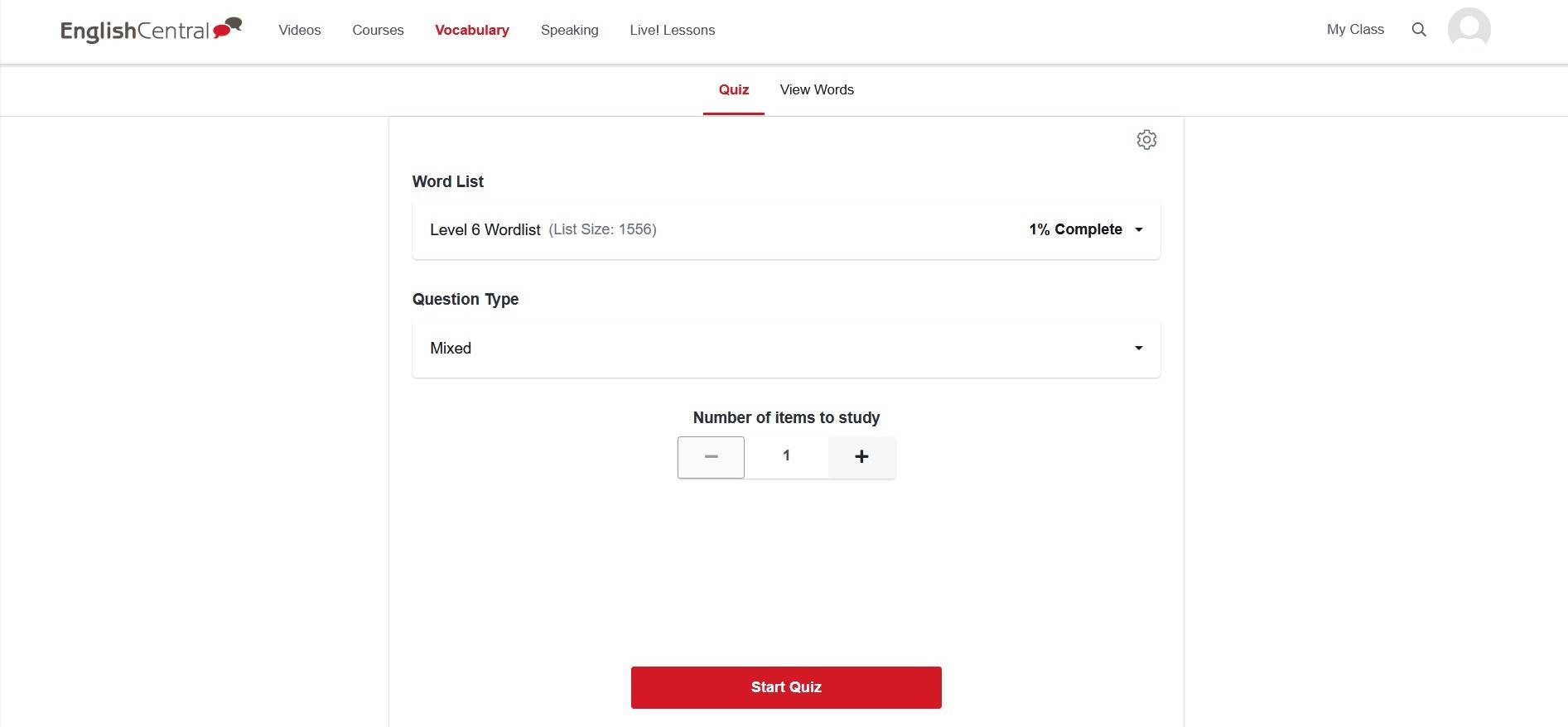
Why is quizzing beneficial?
The personalized quiz functionality helps you:
- Understand the meaning of the words
- Learn how you can use words in different ways/contexts
- Memorize the words you have just learned
- Expand your vocabulary for a longer period of time
How to add words to the quiz list
On top of pre-selected words, you can also add some yourself. You can do this by either choosing a word when learning words from the videos or by marking the word as your favorite.
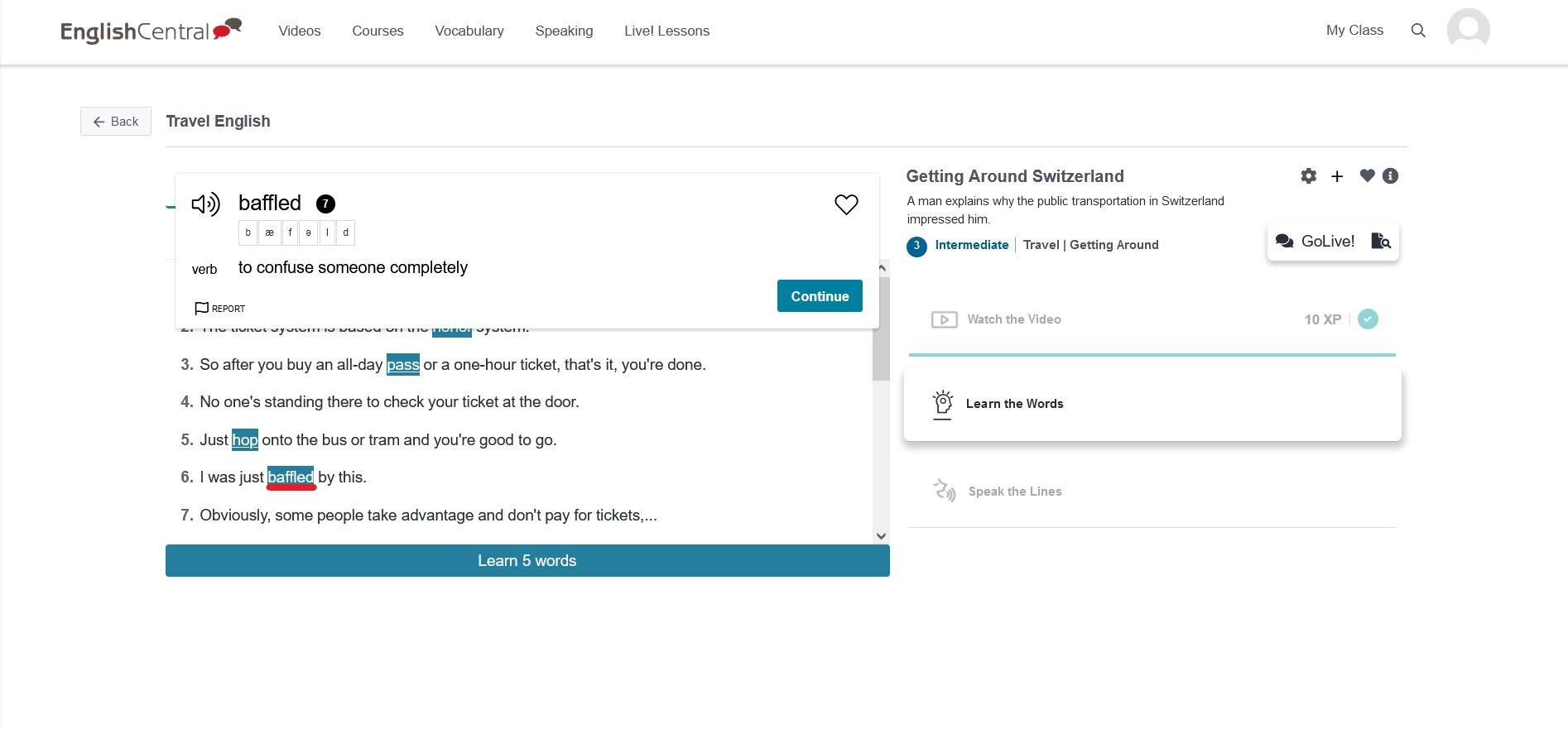
You can do this by clicking the heart symbol when selecting a word in the video.
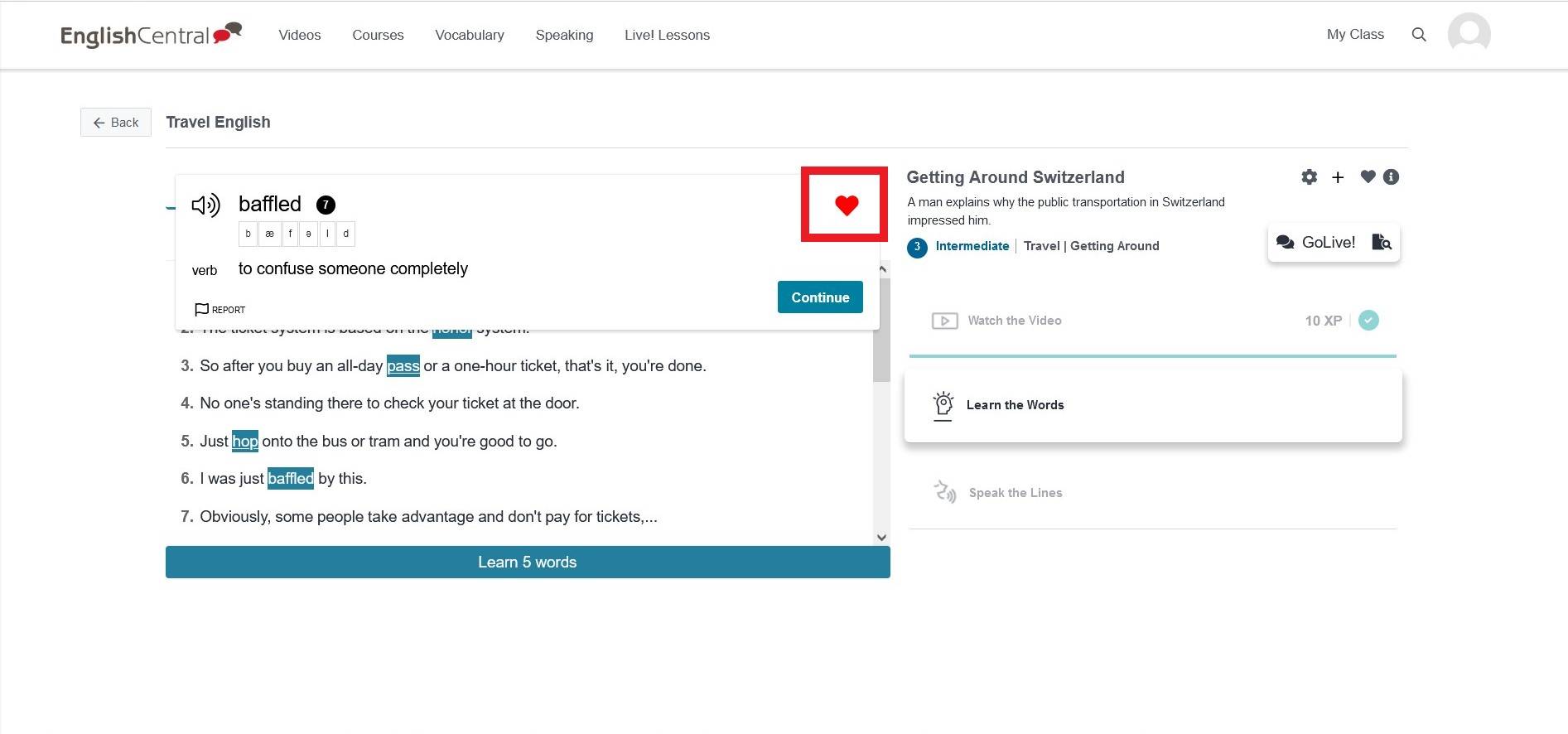
We advise to quiz the words you do not know. This way you are likely to learn more new words. When you come across a word in a video you have never heard or you are not sure what the meaning is, click it to see the definition.
How to quiz
When you have selected the word list, question type and word number to quiz, click the "Start Quiz" button.
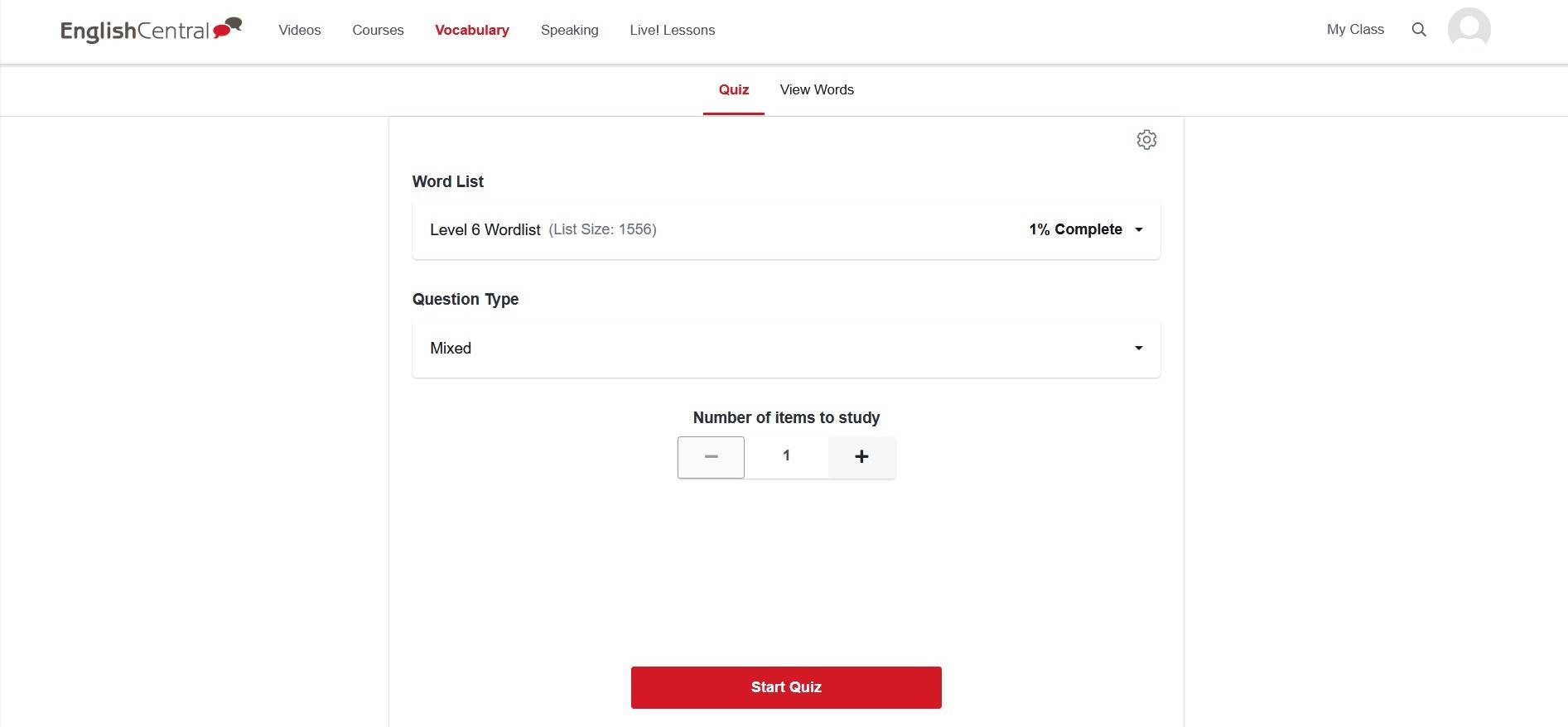
You will then see the questions. To know more about quizzing, see our englishcentral.com guide.
If you want to know more
You can see your word lists if go to the "View Words" section in the "Vocabulary" tab on englishcentral.com:
- You can choose which word list you want to see. This can be, e.g., the general word list of your level or your "favourites" list.
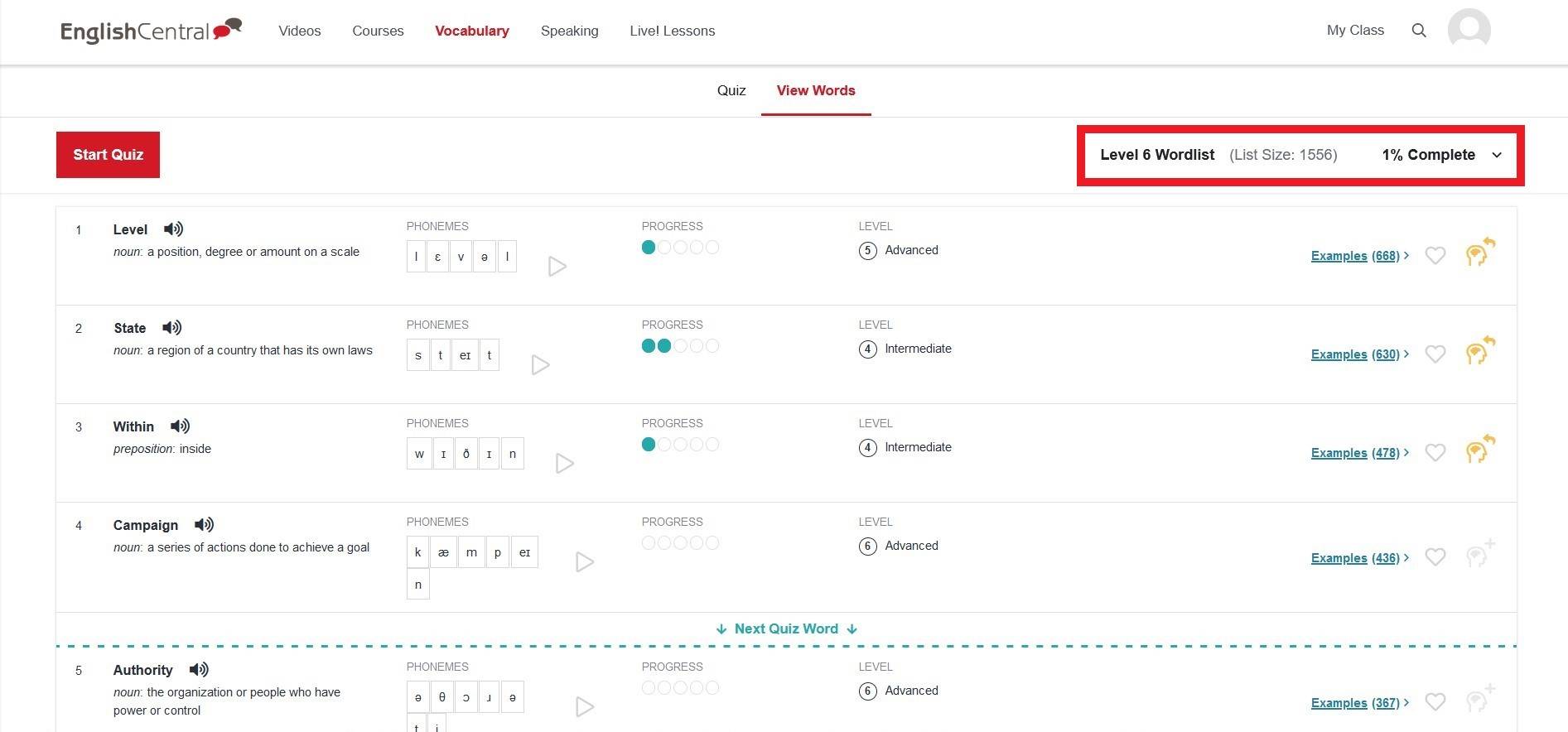
- The "Progress" column shows how many times you have quizzed a word.
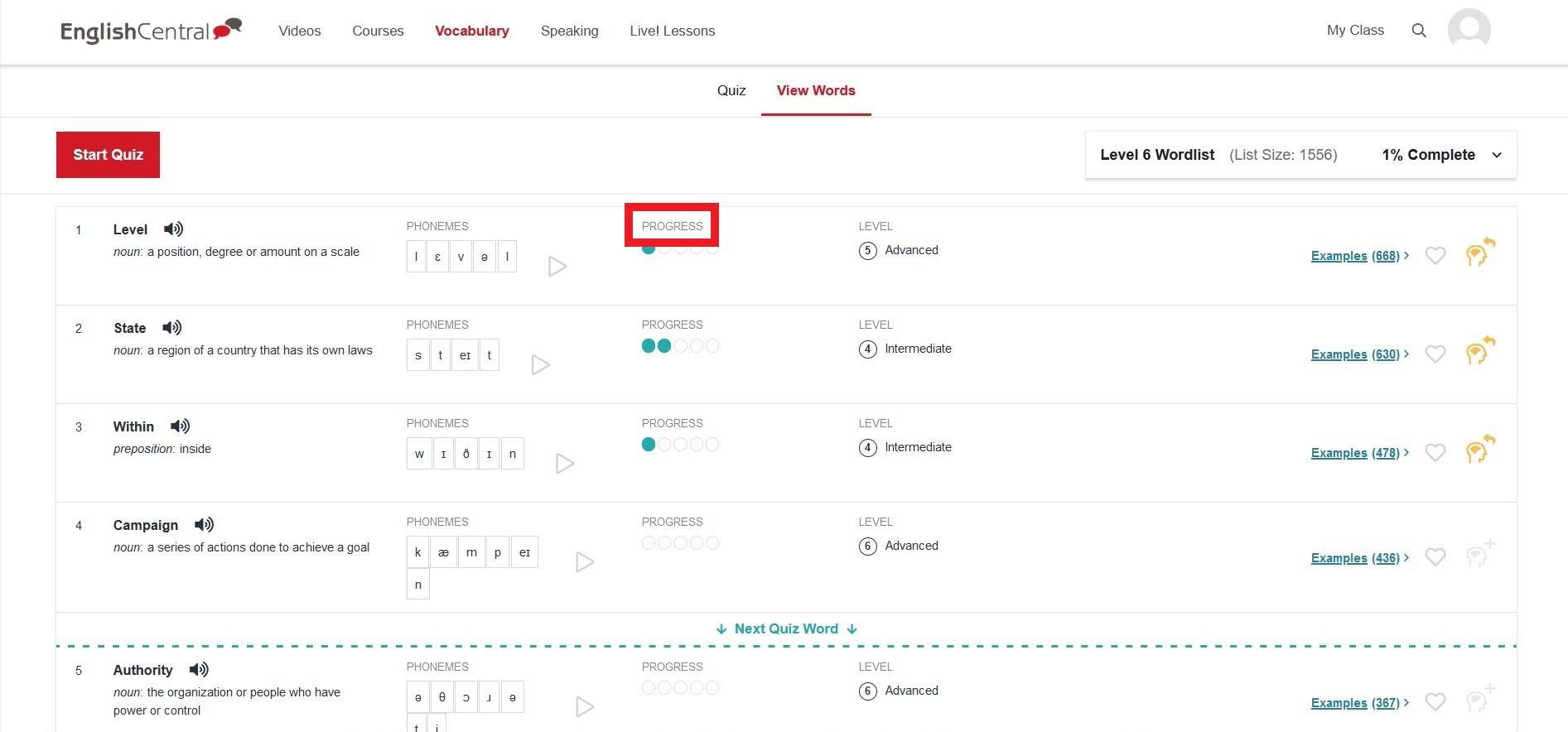
- The "Level" column shows what level a certain word is. We recommend quizzing unknown words and words from higher levels.
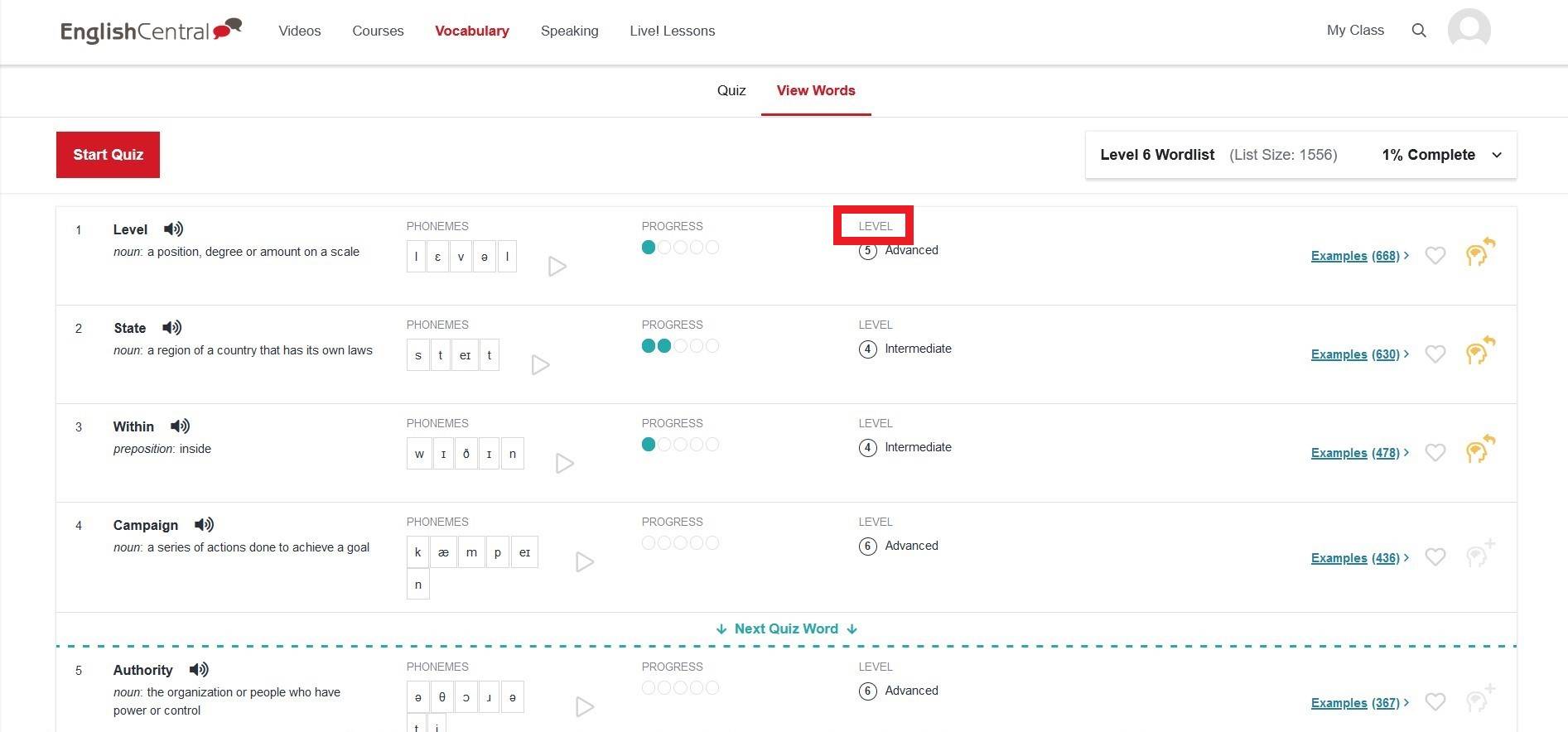
- You can also add a word to "favorites" from this section by clicking the heart symbol.
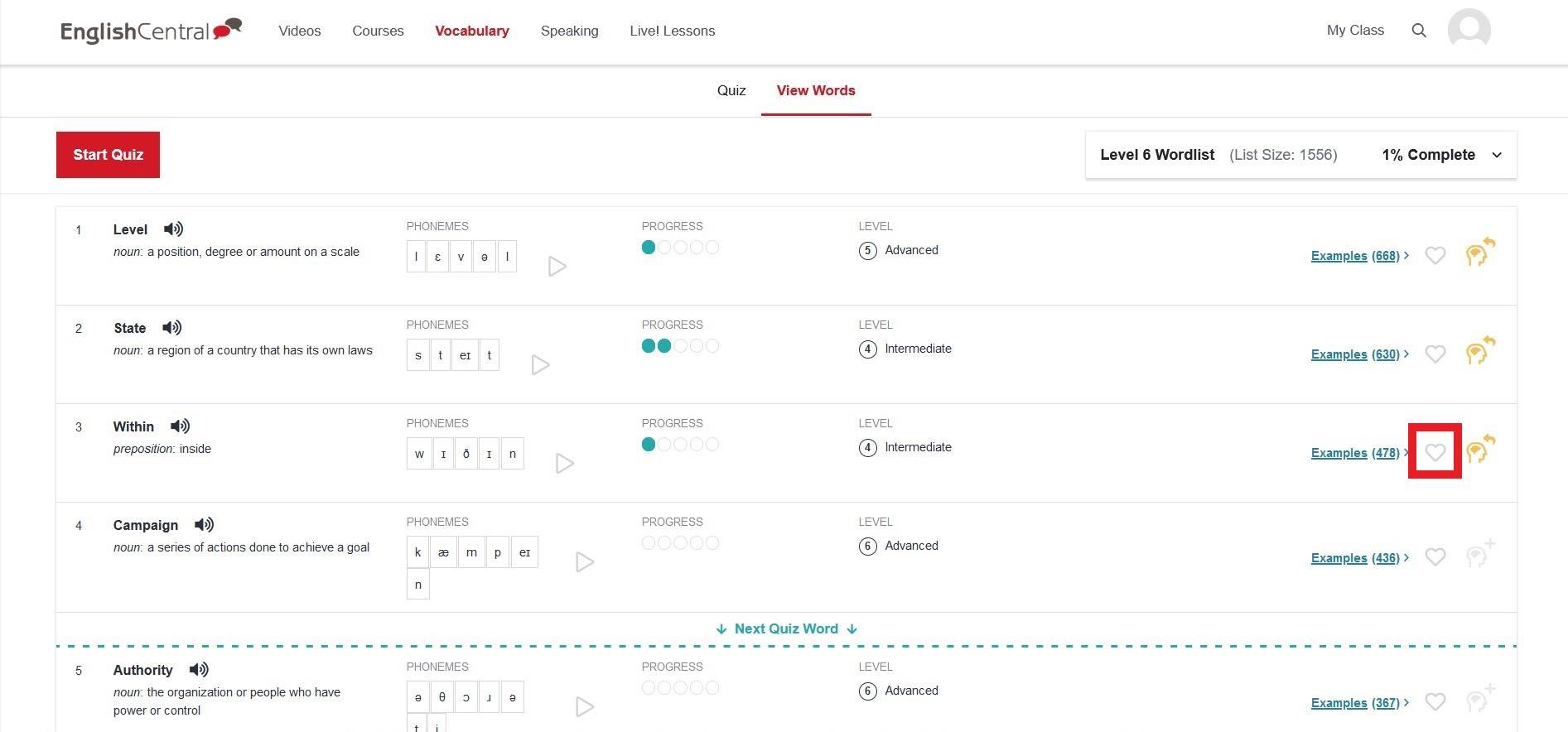
- If you already know a word, you can remove it from the list by clicking the head symbol. You can only do this if you have quizzed the word and answered the question correctly at least one time.
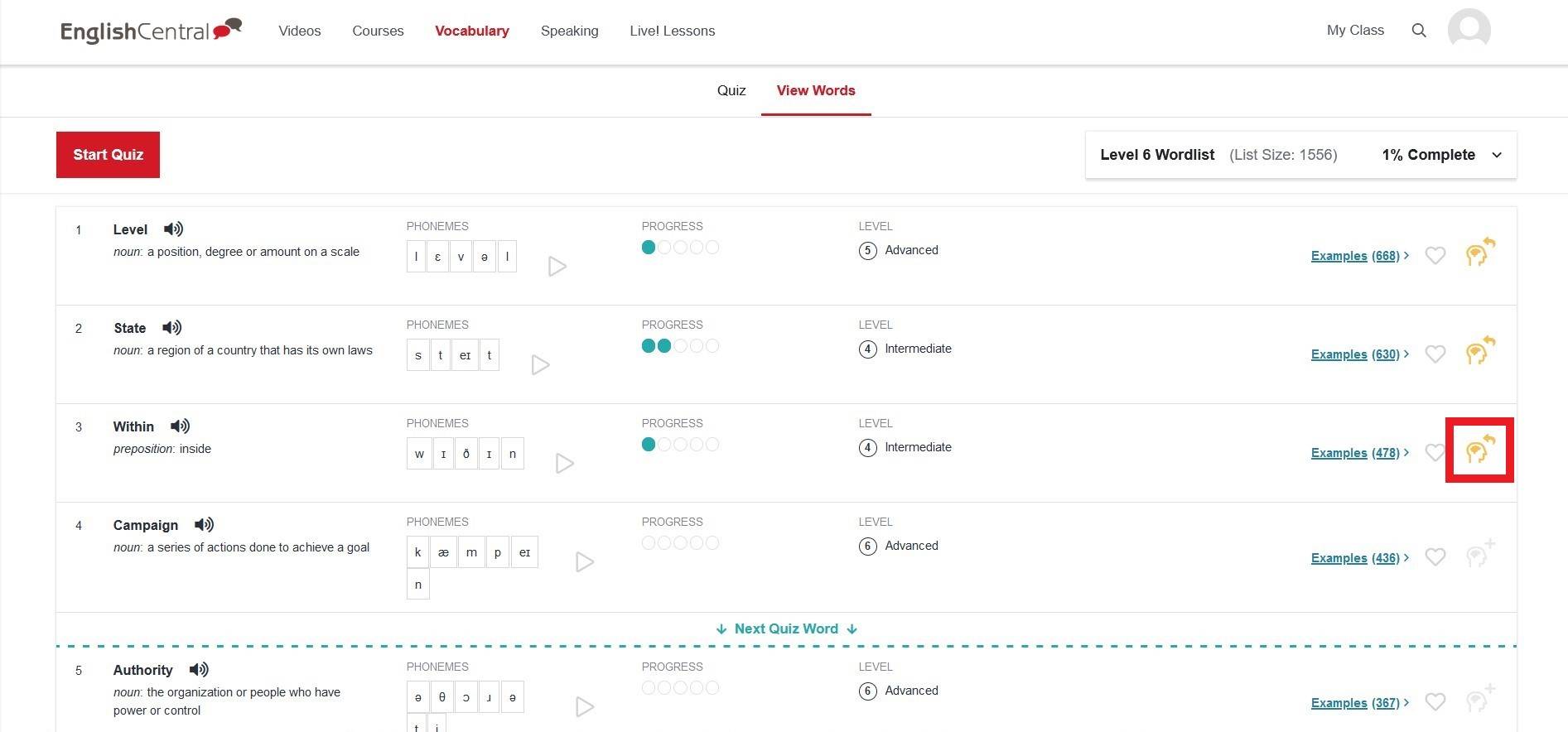
Now you know the most important things about EnglishCentral's quiz feature. Have fun quizzing!
Related info...
How can I monitor my progress on EnglishCentral (web or app)?
It is easy and convenient to keep track of your progress on englishcentral.com. If you monitor your progress yourself, you can be more independent in your studies. Also you need to be able to find out if you have completed all courses assigned to you. If you have completed them for 100% you can schedule a Level Up Test. To know more, please read below.
What are experience points (XPs) on englishcentral.com?
Experience points (XPs) are points you get by working on videos on englishcentral.com. You gather them by watching videos, learning words, speaking lines and completing quizzes. They reflect how much effort you have put into EnglishCentral courses.
What English levels are supported on englishcentral.com?
On englishcentral.com, you can find content for all English levels.
Need support?
- Mail us at support@spotonlearning.nl
- Use chat/mail to contact us
- Check the FAQ's
About us
Spot On Learning helps international organisations with international crews and teams learn faster.