Why am I asked to pay on EnglishCentral?
If you are enrolled in an English language course by Spot On Learning and asked to pay on EnglishCentral (website englishcentral.com or app for Android/iOs), something is wrong. To know what you need to do in this case, read information below.
Access you should have
If you are enrolled in an English course on my.spotonlearning.eu, you should automatically have the Academic Premium seat on englishcentral.com. This type of access allows you to watch videos, learn words, speak lines, and quiz materials for free.
However, sometimes it happens that our participants see messages asking for a payment. This can happen due to several reasons. Important to note, you should not pay for anything yourself! Your (potential) employer pays for your testing and/or courses.
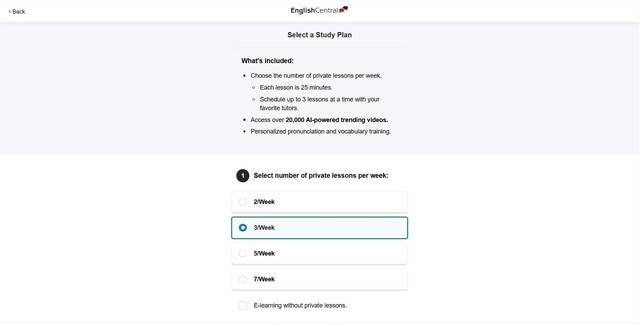
What can go wrong?
The most common reason why our participants see the message like the one above is when they are using an account which we at Spot On Learning did not create for them. Did you login with one of the automatic options below?
- Microsoft
- Apple
Then this may be the root of the problem. To make sure you are using the correct englishcentral.com account, please always login with the same credentials you use for my.spotonlearning.eu. Are you not sure what those are? Then check this FAQ.
What if the account I use on EnglishCentral is the correct one?
If you are sure you are using the same login details on englishcentral.com and my.spotonlearning.eu and you still see the message asking for a payment, please chat or email Spot On Learning's support team. By looking into your case, we will be able to see what went wrong and why you are asked to pay.
What are other reasons to see the payment message?
Other cases when you may see the message asking for a payment:
- You have completed your tests but you were not enrolled in a course (yet)
- Your scorecard on my.spotonlearning.eu is "Paused"
- You are no longer working for the company
- You encountered a bug
Since you cannot resolve the issues abovementioned yourself, it is best if you contact Spot On Learning to do it.
Related info...
How can I retrieve my login details using my.spotonlearning.eu?
Scroll down to see instructions on how to automatically retrieve your login details by using my.spotonlearning.eu.
Where can I find my EnglishCentral courses?
If you are enrolled in an English language program by Spot On Learning, you will be assigned video courses on our partner platform EnglishCentral that match your level. These courses can be found in your account on the website englishcentral.com or in the EnglishCentral app for Android or iOS.
How can I find my courses?
All courses that are assigned to you will be displayed on your personal my.spotonlearning.eu homepage. If you have been tested and added to one of Spot On Learning's English language programs, we will also assign video courses on the platform of Spot On Learning's partner EnglishCentral.
Need support?
- Mail us at support@spotonlearning.nl
- Use chat/mail to contact us
- Check the FAQ's
About us
Spot On Learning helps international organisations with international crews and teams learn faster.