What is GoLive!?
GoLive! is a way to learn English faster by having weekly 20-25 minute online sessions with a tutor. Whether you can have GoLive! access depends on arrangements between Spot On Learning and your (future) employer. If you want to know more about GoLive! you can contact Spot On Learning or your training coordinator.
GoLive! is a 1-on-1 session with a live tutor on EnglishCentral that takes around 20-25 minutes. The sessions can be booked in the "Live! Lessons" tab on englishcentral.com.
How does GoLive! work?
In a GoLive! lesson, you practice your English skills in a live conversation with a tutor. What exactly you are going to do during this conversation depends on the kind of the GoLive! session you are taking.
Types of GoLive! lessons
There are two kinds of GoLive! lessons:
- Open Talk - you choose the topic
- Video Lesson - about a video on EnglishCentral
Open Talk
In an Open Talk, you decide what you want to talk about. This can be something that has recently happened to you, e.g., getting promoted, or your interests, e.g., travelling. As long as the topic you choose provides enough opportunities for you to practice your English, your imagination is free to soar!
In case you do not have a specific topic you want to talk about, you can also discuss it with your teacher. EnglishCentral tutors are very skilled and experienced at conducting live sessions, so they will definitely be able to help you find something interesting to talk about.
Video Lesson
Every video on EnglishCentral has a "Lesson Plan." The Lesson Plan consists of several tasks that you have to do. To improve your English skills, your teacher may ask you to do 4 things in a Video Lesson:
Read the video transcript 
- To improve your pronunciation skills and receive your tutor's tips
- To increase your vocabulary by discussing the words you do not know/understand
Discuss the featured words
- To check if you understand the featured words in the video
Answer comprehension questions
- To assess your listening skills by asking multiple-choice questions about the video
Answer discussion questions
- To work on your speaking and fluency by answering open-ended questions
See an example of a Lesson Plan here (you should be logged in your account on englishcentral.com to see it).
Where do I find the Lesson Plan?
You can find each video's Lesson Plan by clicking on its icon when playing the video:
![]()
How do I know if I can take GoLive! lessons?
You can schedule GoLive! sessions if you are enrolled in a GoLive! class on MySOL. To see if you are, look at the class name in your scorecard:
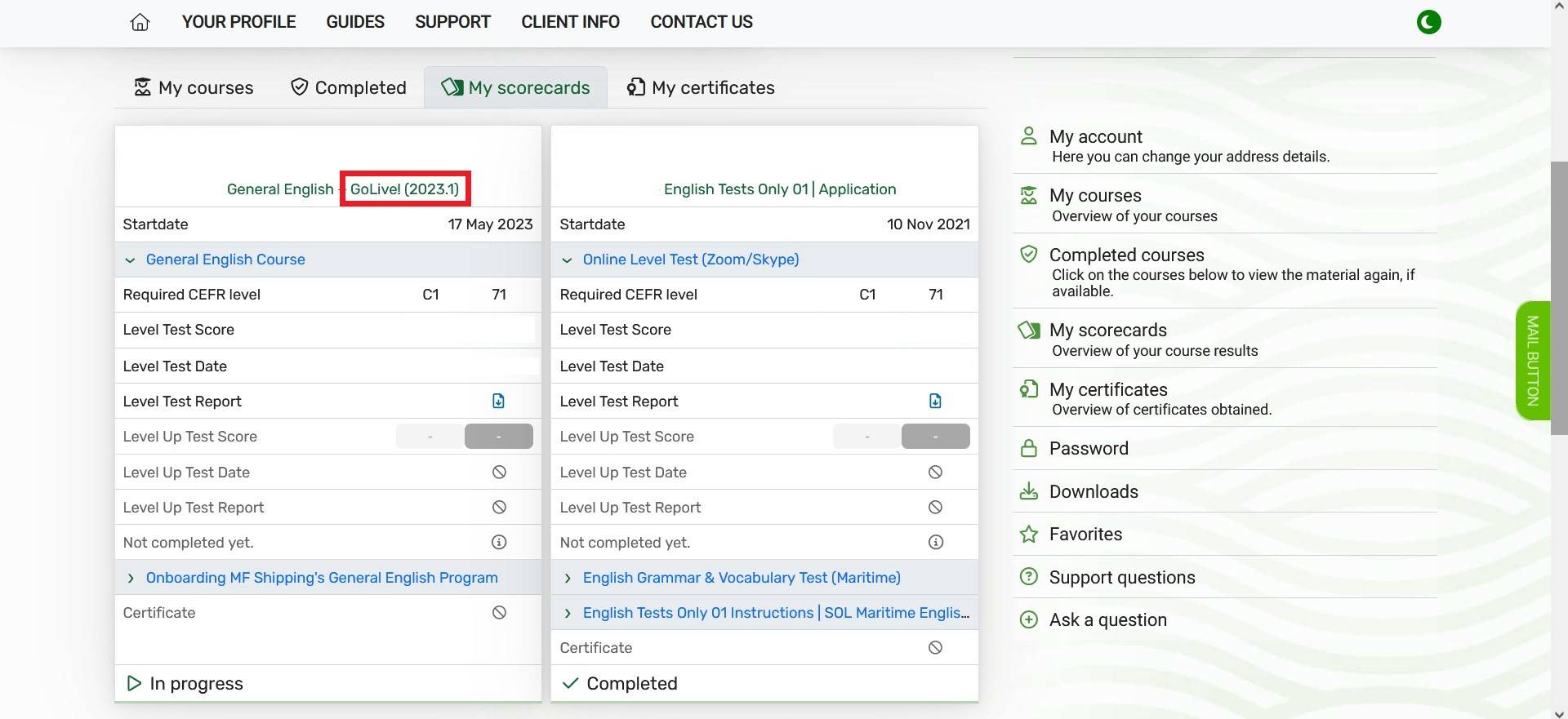
If it does not say "GoLive," then it means that you do not currently have the GoLive! subscription under your account.
Who should I contact if I want to have GoLive!?
Whether you can have the GoLive! access depends on your organization. Hence, it is best to discuss it with your training coordinator if you do not have the GoLive! access, but you want to.
In some cases, e.g., if the gap between your current and your required English levels is too big, we provide the GoLive! subscription when enrolling you in a class. However, that depends on the agreement with your company. Therefore, if you do not have the GoLive! access right now, but you would like to, we would advise you to contact your coordinator.
How many GoLive! sessions can I book?
You can schedule 1 GoLive! session per week.
How do I book a GoLive! session?
- One way to schedule a GoLive! lesson is from the "Live! Lessons" tab on englishcentral.com. You can schedule both the Open Talk and the Video Lesson from there.
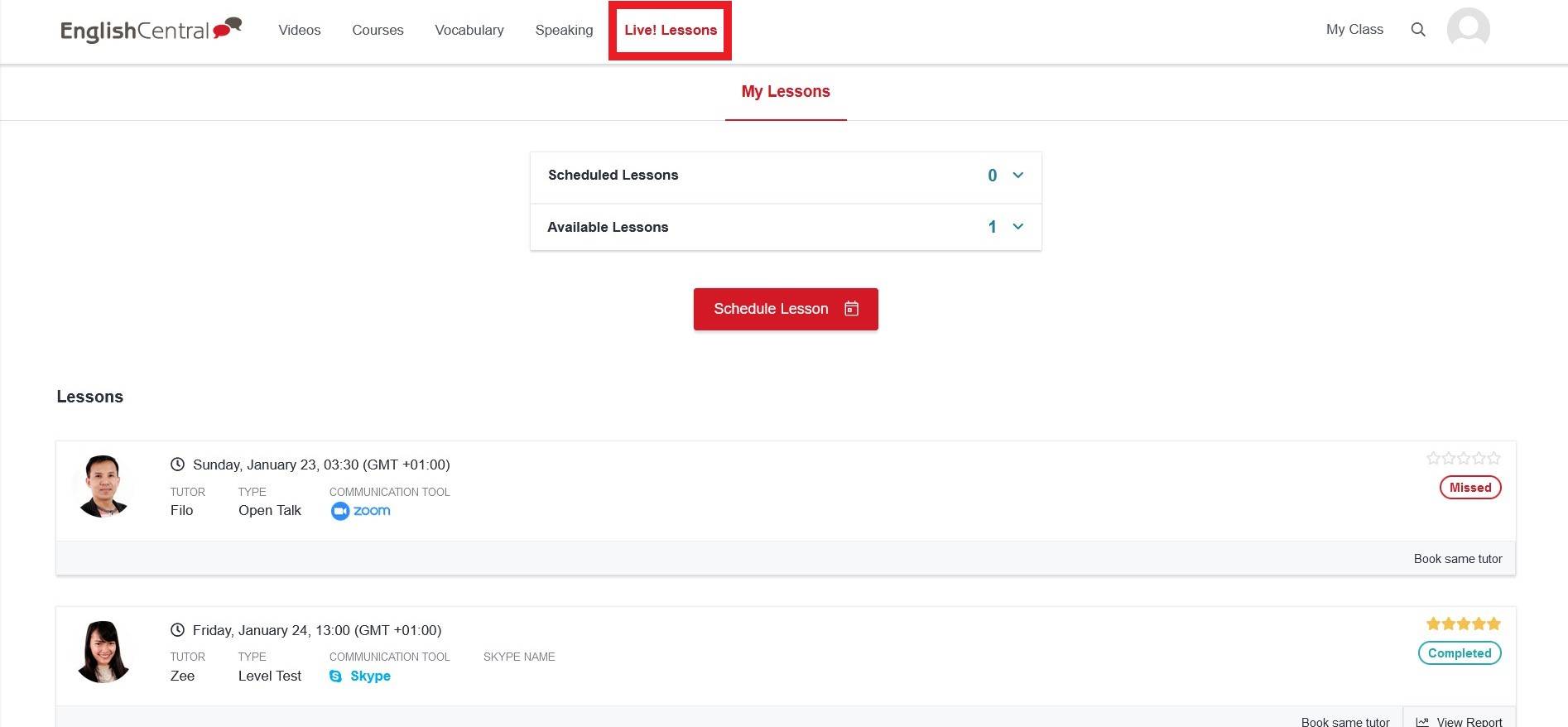
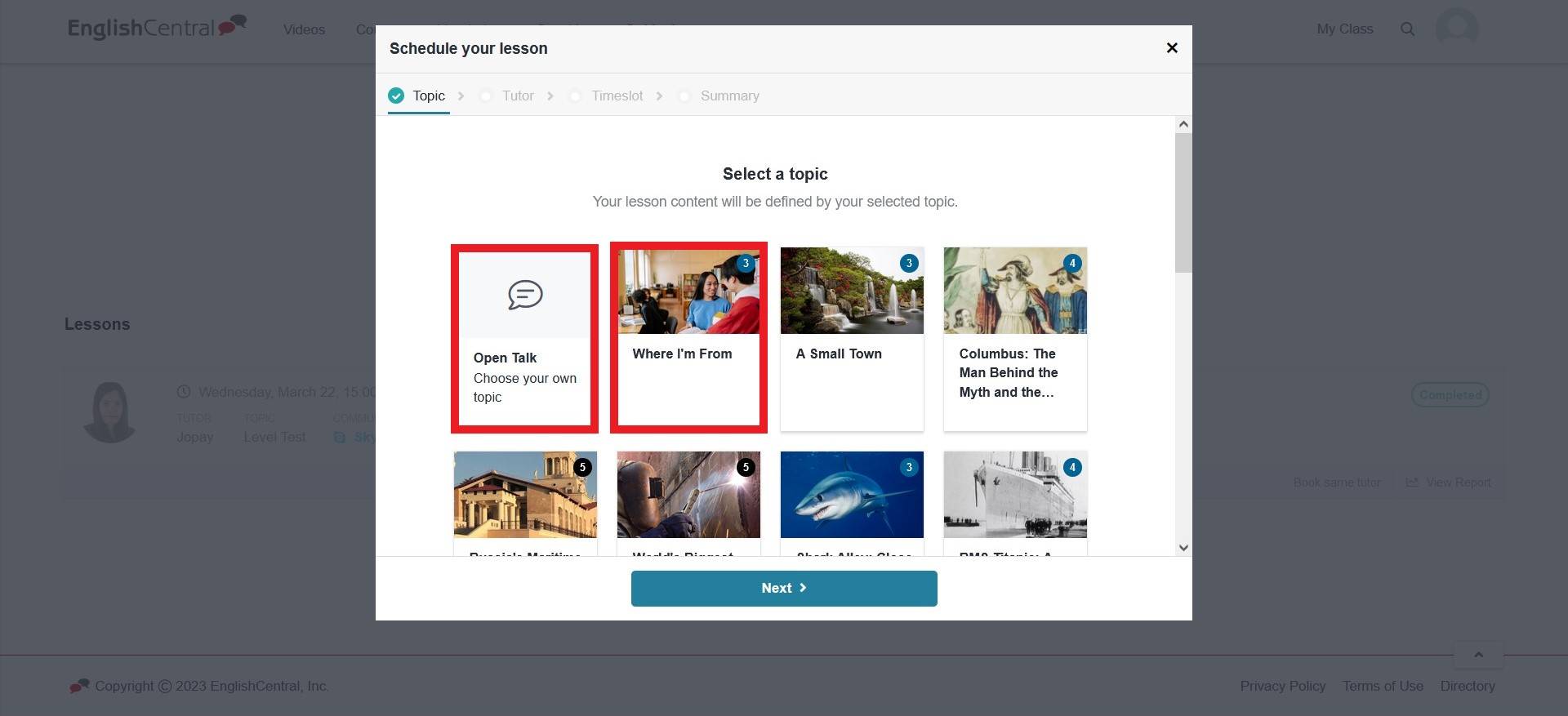
- Another way to schedule a Video Lesson is from the video player itself. Just choose the video you like and press the "GoLive!" icon to enter the scheduler.
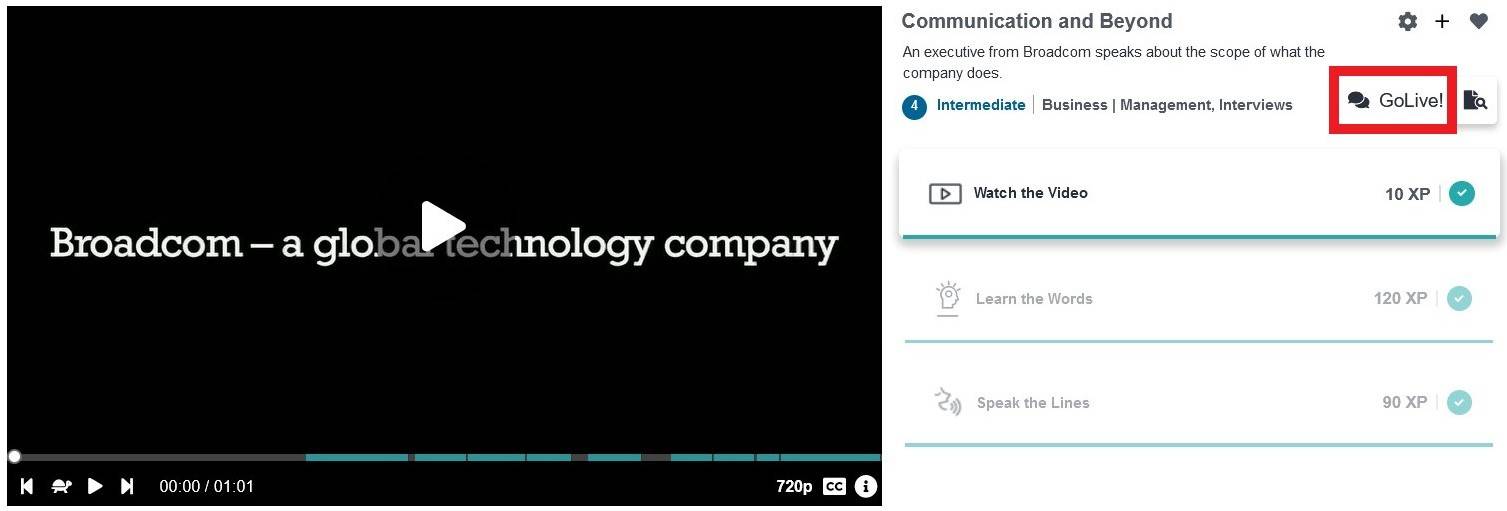
What will happen after the GoLive! lesson?
After a GoLive! session's completion, you will receive the report. In it, you will find feedback, as well as various tips and tricks to speed up your progress and get more out of englishcentral.com. You will also be able to listen to or download your session's audio recording.
Related info...
How quickly can I reach my required level (RL)?
How fast you can reach your Required Level (RL) depends on several things, e.g., your current English level. To reach your RL, you will work on the courses assigned. Other factors that can influence how fast you improve are: how many hours you study, how you spread work in the course, if you do extracurricular activities, etc.
Why am I asked to pay on EnglishCentral?
If you are enrolled in an English language course by Spot On Learning and asked to pay on EnglishCentral (website englishcentral.com or app for Android/iOs), something is wrong. To know what you need to do in this case, read information below.
Need support?
- Mail us at support@spotonlearning.nl
- Use chat/mail to contact us
- Check the FAQ's
About us
Spot On Learning helps international organisations with international crews and teams learn faster.