How does speaking work on englishcentral.com?
When you speak a line on englishcentral.com, the IntelliSpeech system evaluates your pronunciation. The grade you receive in the "Speak" mode is a combination of three elements:
- Pronunciation: how you speak vs. how it should be spoken
- Fluency: analysing unnecessary silences and your speaking speed (compared to a fluent and/or native speaker)
- Completion: if you fully speak/pronounce all words, i.e., do not "swallow"
3 types of pronunciation feedback
There are 3 kinds of feedback you receive in the "Speak" mode:
- Real-time feedback
- Line points
- Overall grades
Real-time feedback
When speaking a line (in the player), the score you get is called "percentile." It shows how much your pronunciation matches the pronunciation of a native/fluent English speaker (pronouncing the same line).
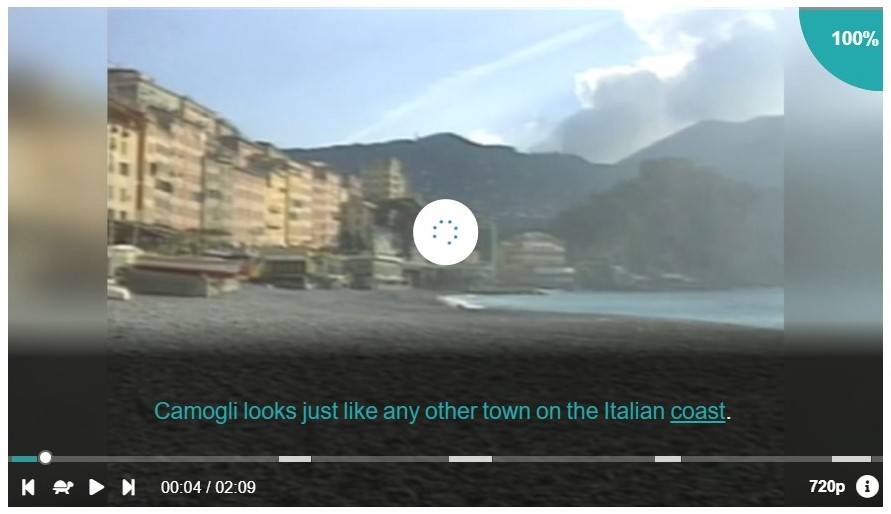
After you have spoken a line, you will see immediate feedback.
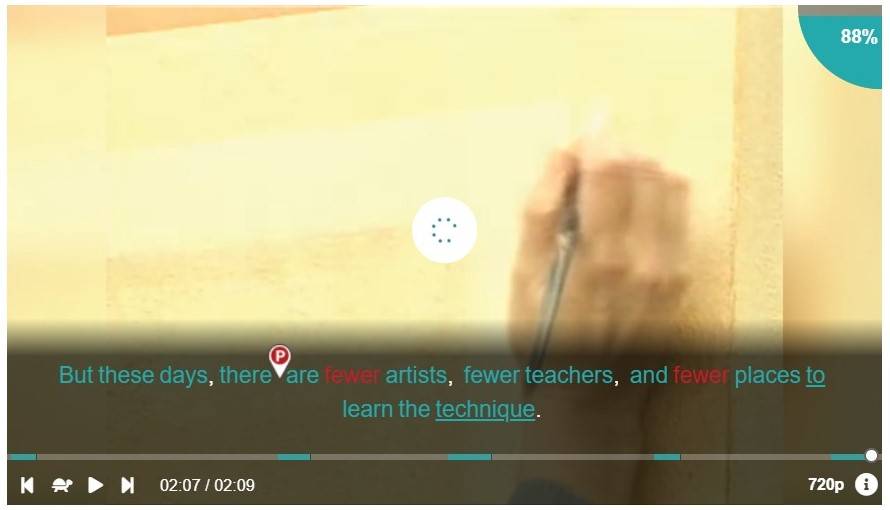
Meaning:
- Yellow/orange word: your pronunciation was very different from how a native speaker would pronounce this word
- Red word: this word was not spoken
- +: inappropriate silence or unusual speed, i.e., too slow or too fast.
Line points
When you have spoken all lines, you will see a summary. In this summary, you can see how many points you got per each line.
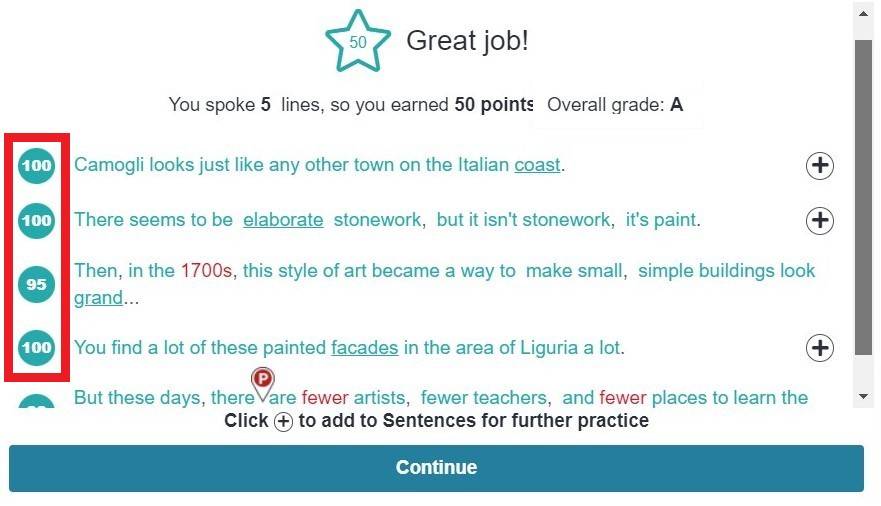
Overall grade
In the summary, you can also see your overall speaking grade (for this video).
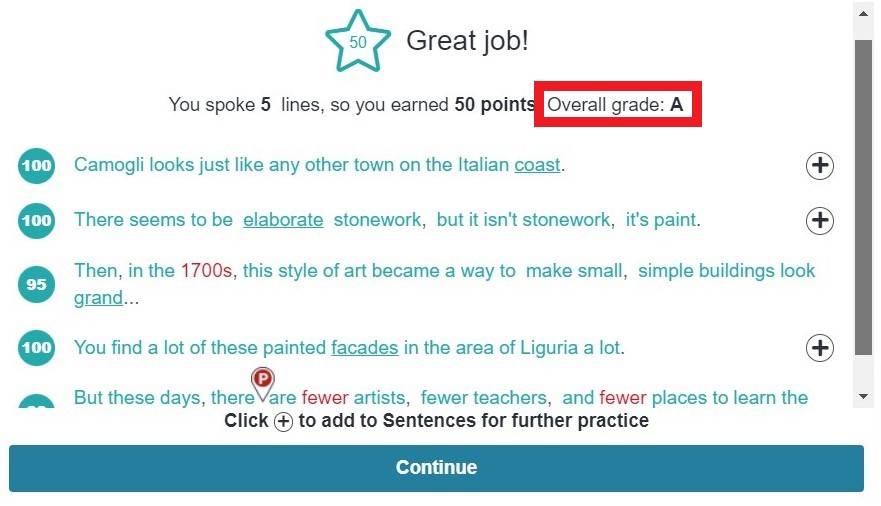
This grade shows how well you have pronounced all lines on the whole. See the following table to know which CEFR level your overall speaking grade corresponds to.
| Grade | Percentile | CEFR Level |
|---|---|---|
| A+ | >99% | C2 |
| A | 93 - 99% | C1 |
| B+ | 73 - 93% | B2 |
| B | 48 - 73% | B1 |
| C+ | 23 - 48% | A2 |
| C | 3 - 23% | A1 |
| D | 1 - 3% | - |
| F | <1% | - |
Tips on getting a higher overall grade
- Do not pause when there is a comma: you will get a lower grade when pausing!
- If you think the system cannot hear you properly, try changing microphones, e.g., loudspeaker, earplugs, headset, and/or using the EnglishCentral app.
- If your score does not improve after 7 attempts, come back later and try it again.
- Be mindful: it is harder to get a good grade on short sentences.
- Keep in mind: how the sentence is spoken in the video is not the only correct way. Millions of native English speakers have spoken the line you are trying to pronounce; it is only an example of how you can speak the line!
- Most importantly: keep on trying; practice makes perfect!
Your "Speaking" tab
All lines you speak are automatically recorded in the "Speaking" tab on englishcentral.com. Once you master a line, it will be removed from the "weak" list.
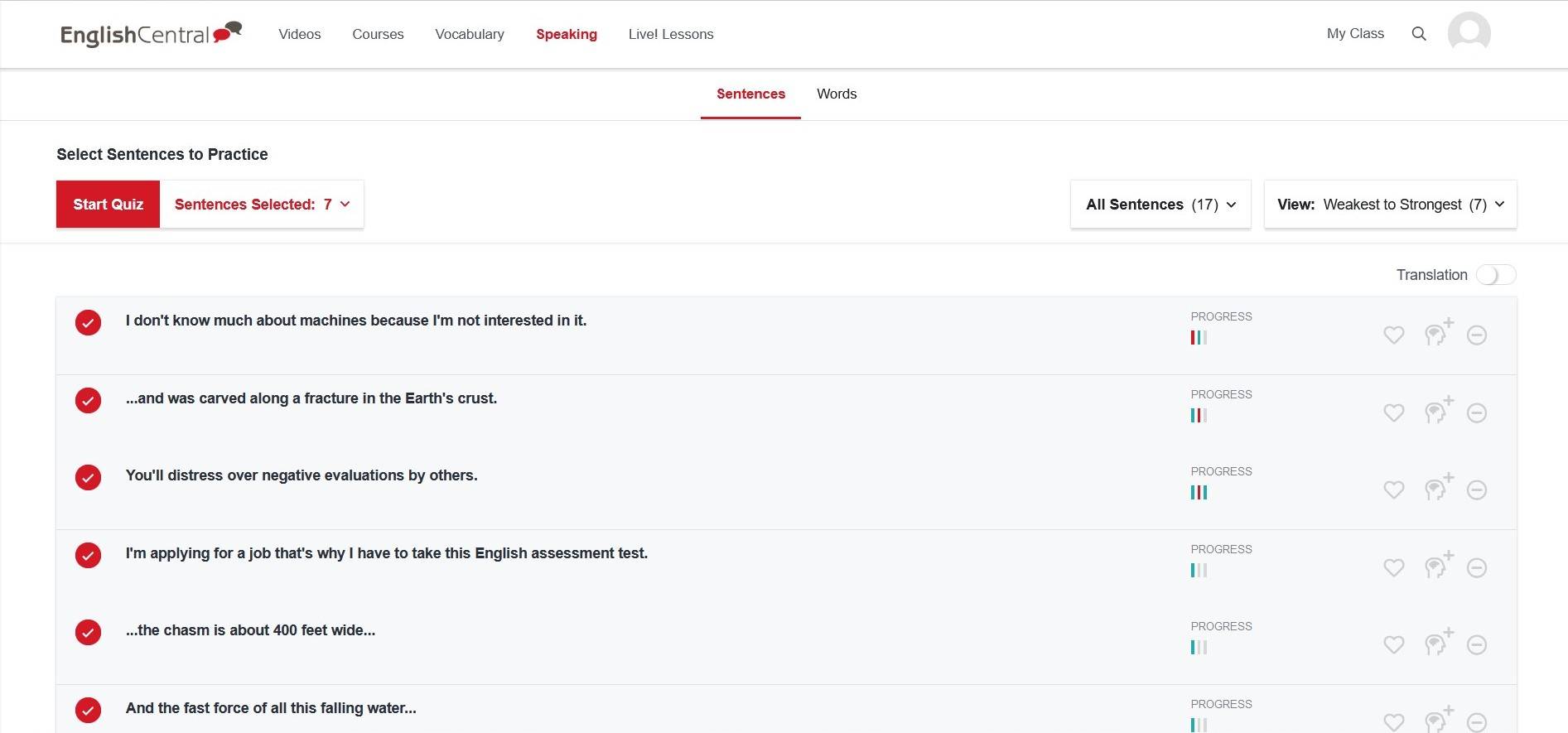
Related info...
How do videos work on englishcentral.com?
On englishcentral.com, you are assigned video courses that match your English level. Challenging enough for you to improve and not too difficult for you to understand. So, how do the interactive videos work on EnglishCentral?
Where can I find my EnglishCentral courses?
If you are enrolled in an English language program by Spot On Learning, you will be assigned video courses on our partner platform EnglishCentral that match your level. These courses can be found in your account on the website englishcentral.com or in the EnglishCentral app for Android or iOS.
Where and how can I quiz words on englishcentral.com?
Learning (new) words and how to use them is an important part of learning a language. Let us explain how the quiz functionality on englishcentral.com can help you learn words faster, remember them better and, last but not least, understand how the same words can be used in different contexts.
Need support?
- Mail us at support@spotonlearning.nl
- Use chat/mail to contact us
- Check the FAQ's
About us
Spot On Learning helps international organisations with international crews and teams learn faster.