Why does the englishcentral.com dashboard only show progress for one week?
On englishcentral.com, you can see your weekly goals. These are the goals we set for you and they are based on how much you have to do to complete your courses in 2 months. By default, the dashboard shows your progress for the current week.
Where to see
You can see your weekly progress in the "My Class" tab on englishcentral.com ("Group Courses" should be chosen). This should be the default page you see when you log into your account on EnglishCentral.
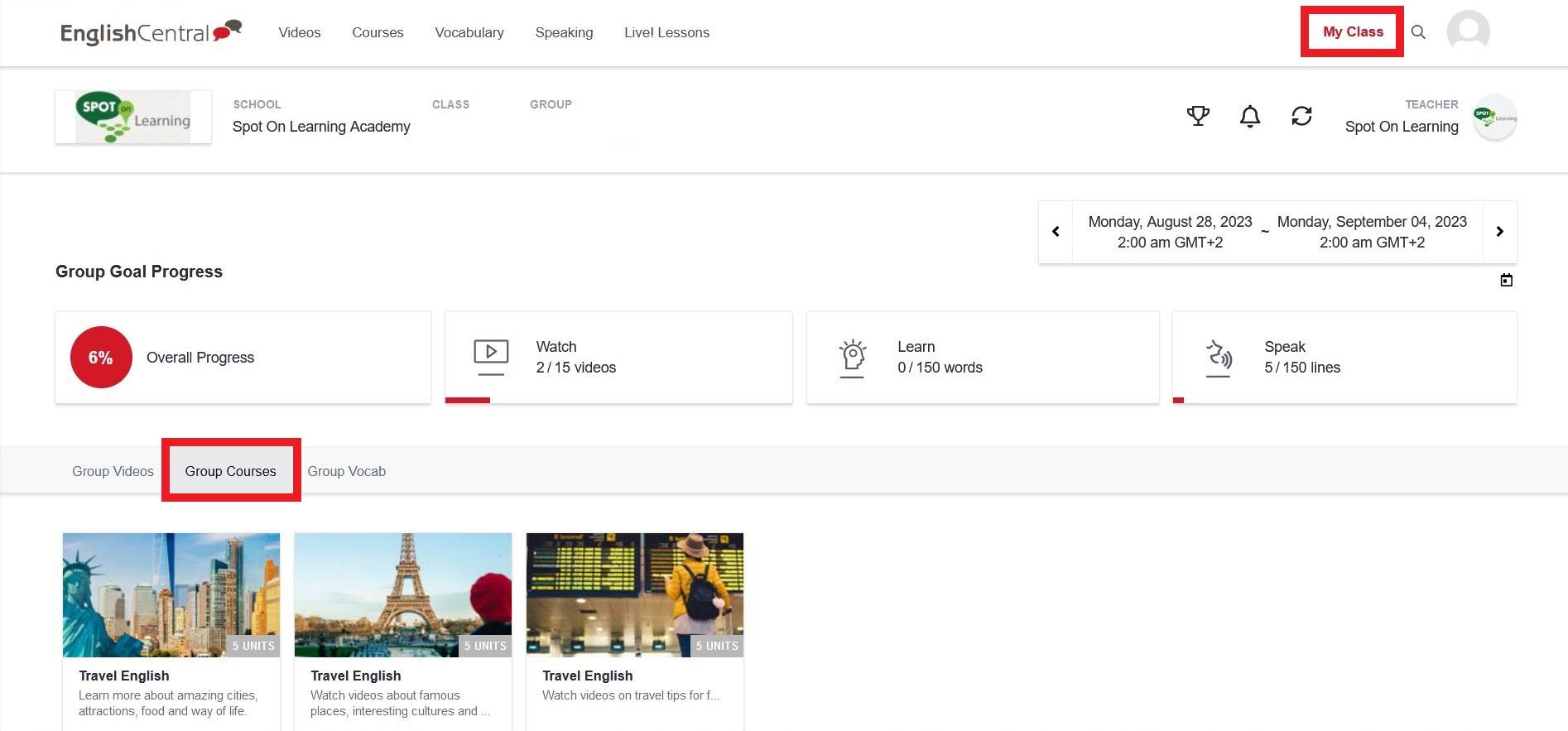
Wanting more?
Also by default, the dashboard shows progress for the current week (Monday to Sunday). If you want to see data for other periods, you can filter by clicking the calendar symbol. If you choose more than one week, your goals will be doubled, tripled, etc.
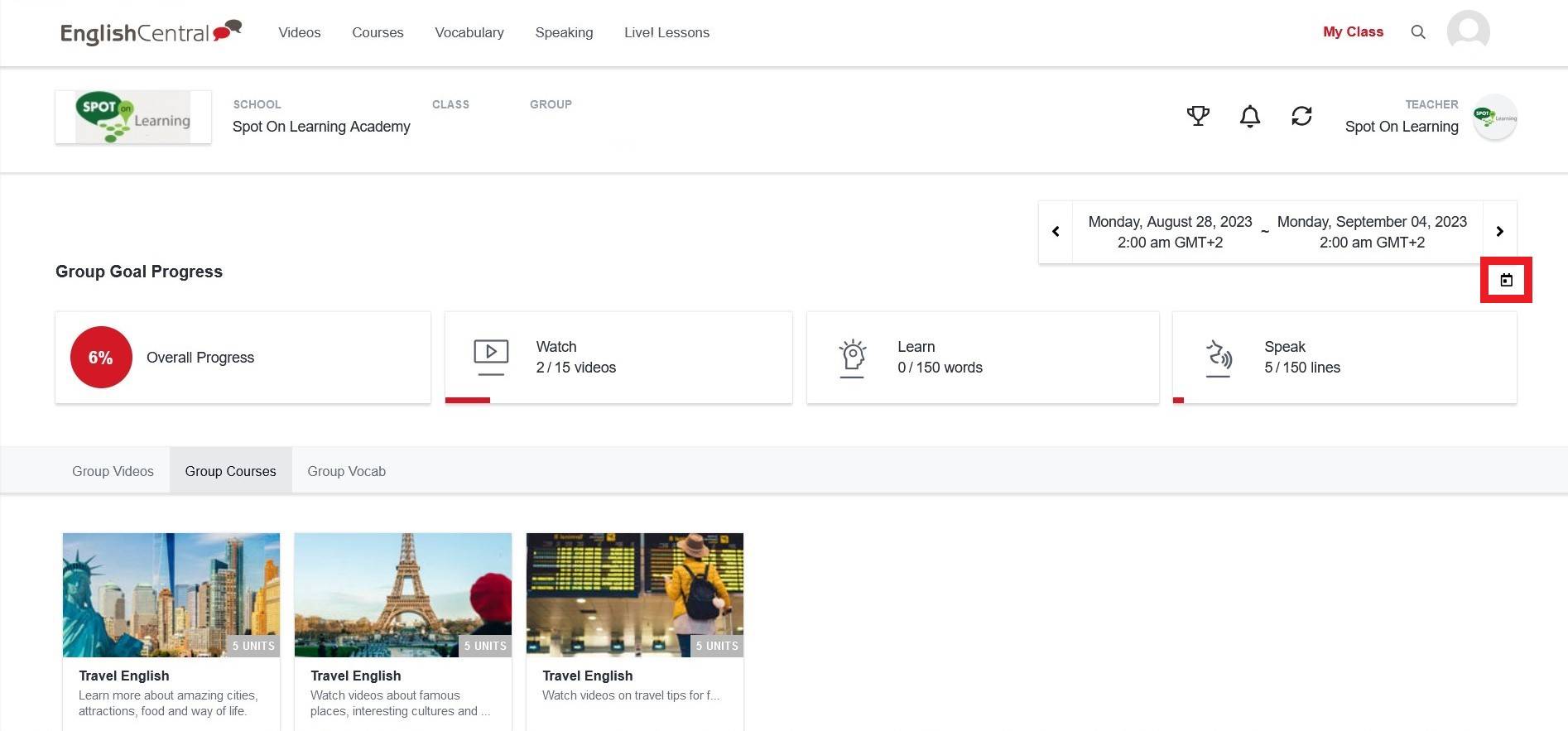
Related info...
How can I monitor my progress on EnglishCentral (web or app)?
It is easy and convenient to keep track of your progress on englishcentral.com. If you monitor your progress yourself, you can be more independent in your studies. Also you need to be able to find out if you have completed all courses assigned to you. If you have completed them for 100% you can schedule a Level Up Test. To know more, please read below.
Where can I find my EnglishCentral courses?
If you are enrolled in an English language program by Spot On Learning, you will be assigned video courses on our partner platform EnglishCentral that match your level. These courses can be found in your account on the website englishcentral.com or in the EnglishCentral app for Android or iOS.
How do videos work on englishcentral.com?
On englishcentral.com, you are assigned video courses that match your English level. Challenging enough for you to improve and not too difficult for you to understand. So, how do the interactive videos work on EnglishCentral?
Need support?
- Mail us at support@spotonlearning.nl
- Use chat/mail to contact us
- Check the FAQ's
About us
Spot On Learning helps international organisations with international crews and teams learn faster.