How we share information about learning results
Our participants work and learn in networks. Spot On Learning's support desk monitors progress and results and helps participants go through the program smoothly on their way to their personal learning targets.
Clients and intermediary agencies can follow progress and results of the participants they are connected to online. Supporting teachers and coaches take decisions about necessary support and learning interventions based on the information. Our program of sharing information in the supporting network around the participants is called 'All On The Same Screen'.
The status of a participant
Participants work in 'classes' and every participant has a status. The status will be set by Spot On Learning's support desk, based on the data generated and collected while the participant is using the online platform MySol, EnglishCentral and apps. The coordinator is the person in the network close to the participant, he or she normally knows most about his or her whereabouts. Sometimes he or she has information about the participant that influences his status. If a seafarer has left unexpectedly to work at sea the participant might not be able to continue his program as planned, depending on connectivity and the client's guidelines. The same goes if he is ill or has family obligations or other urgent matters keeping him from learning. In that case, the coordinator will be able to pause the account or if needed, abort the account of the participant.
The coordinator, often someone working in a crewing department or at a crewing agent, has access to an information screen with status info about the participants he or she is a coordinator for. This is his or her class. The screenshot below shows a class screen as the coordinator will see it in practice:
Status screen for a fictional class of participants
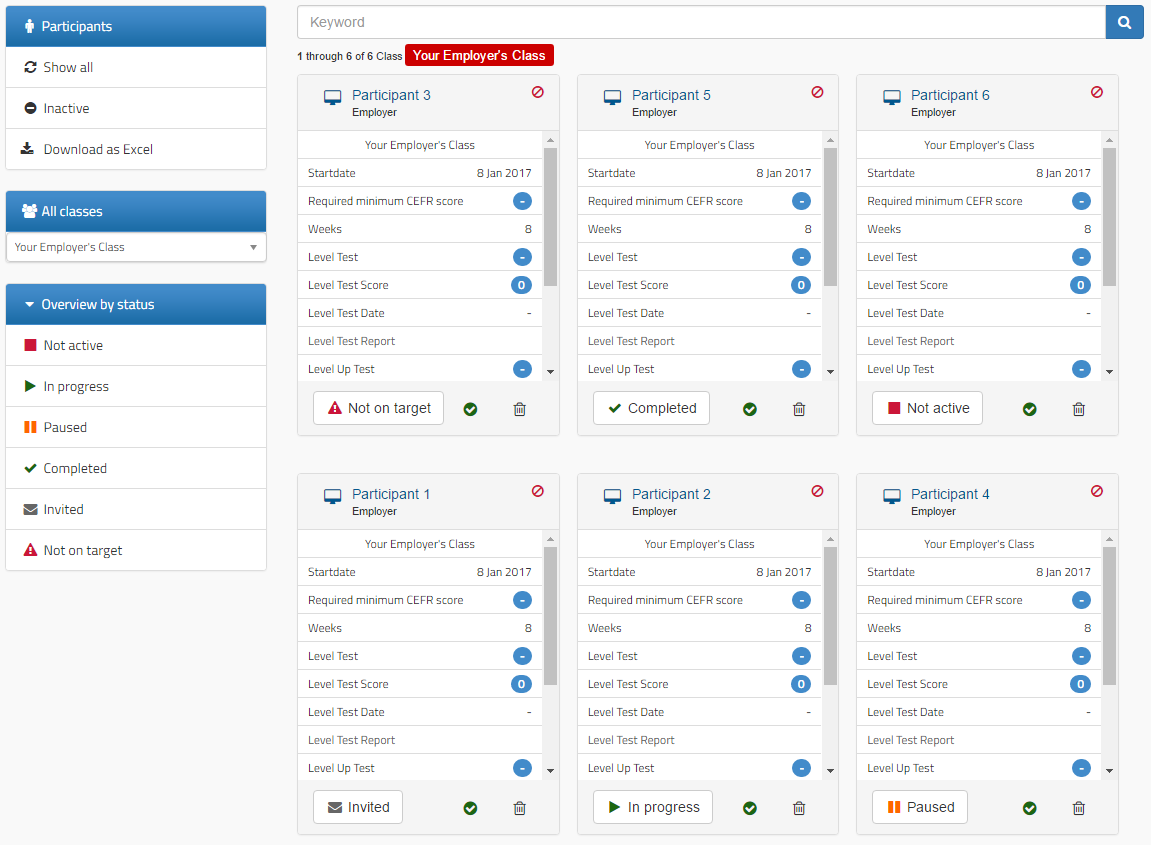
As you can see the status of a participant can be set to:
- Not started. The participant hasn't been invited yet to start his program.
- Invited and did not do the Level Test: here it all starts. A participant is supposed to act on the invitation and plan a level test first. The participant is expected to schedule a level test in the EnglishCentral platform within a week after being invited. If the week invite expires, we need you as a coordinator to take action.
- Invited and did the Level Test: The support desk will change the status to 'in progress' once all is going smoothly. If the participant is on invited the participant isn't working on his program.
- In progress. All is going well for a participant that has the status 'in progress'. The support desk will monitor if he or she is doing enough to complete the program according to the schedule
- Not on target. This means progress has stalled or is not enough to complete the program in time. Spot On Learning's support desk has already done everything they can to motivate the participant to do what is necessary but to no avail. In this case we need you as a coordinator to contact the participant and find out what is going wrong.
- Paused. This is used when the participant can unexpectedly not continue with a course in a specific class. If the status is set to Paused, he is expected to resume working on the course at another time.
- Completed. The program is completed. In many cases, the participant has to do one more test to measure if the learning goal for the program is reached.
- Aborted. A participant will not complete the course in a specific class. There can be many reasons for this. One reason it often happens is that a participant is no longer employed with a specific crewing agent or shipping company. This status could also mean that the class is 'inactive' and the participant continued his learning program in an active class.
Management by exception
When participants are learning as expected and on schedule to reach the learning result in the normal period they are most of the time 'In progress'. The coordinator only has to take action if...
- a participant in his or her class has the status 'Invited' for more than a week and hasn't started the course or scheduled the test yet;
- a participant is 'Not on target';
- a participant has completed the program. In that case, the coordinator can file the results and reports if she likes, the information will also be kept in a file by Spot On Learning for later reference;
- if he/she has information about the participant that is not yet been sent to Spot On Learning about a change in the schedule of the participant, for instance, if he is not able to learn for a few weeks due to whatever circumstances or has left the company.
All on the same screen
Besides the people at Spot On Learning other people will be looking at the screen above, and sometimes at other learning analytics behind it. The client (like a shipowner or ship management company) sometimes wants to be informed about learning progress and results. Also supporting teachers can use the information to do their teaching work effectively and efficiently. Everybody is basically looking at the same screen, drawing conclusions and taking action based on the information shared on screen.
Need support?
- Mail us at support@spotonlearning.nl
- Use chat/mail to contact us
- Check the FAQ's
About us
Spot On Learning helps international organisations with international crews and teams learn faster.