Our latest MySOL platform features
We are happy to announce an upgrade to our platform. In this article, you can read about the biggest changes.
While entering the platform, you must have noticed that the green (Spot On Learning color) is used more often and the serene green waves on the right side of this article make the website coherent and calm. The look and feel of the webpage might have been slightly updated; there are some big updates implemented that are ready for you to use right now. Some of them will be available later on.
From our experience, you only learn to use the new features when encountering them. For the best practices of the functionalities (including screenshots), Access the my.spotonlearning.eu Client Level guide.
Feature 1: EnglishCentral completed
This improvement will make it easier to chart participants that have or haven't fully finished their EnglishCentral activity. They can either have the 'EnglishCentral completed' or 'Not completed yet' in their EnglishCentral scorecard. Users can get the 'EnglishCentral completed' mark if they completed their ultimate goal on EnglishCentral. This could be:
- Completion of the Level Test
- End of the Level Up Test and met the required level
- Successfully passing the Maritime English Exam
Spot On Learning will do their best to make all scorecards in line with the previous examples. However, this manual process might take up some time to fully be in line with the standards. We expect this function to be fully working after we've transitioned to the new class set-up. Read more about that in our second new feature.
Feature 2: Multi-layered Scorecards
Throughout 2020, we will start making use of the new class set-up. However, the basics of our system will remain the same; users follow courses in classes, and learning progress will be shared via scorecards. The improvement in the class-level will allow users to complete multiple courses in one class. The class will now be a container in which the user can do various learning activities.
-
Before: one scorecard for every learning activity
-
Now, one scorecard which displays all course scores
New class set-up
We will slowly transition per class per client. This is how the following classes will look like.
- General English Program Class: two onboardings + three English Level (up) Tests + Certificate
- Maritime English Program Class: one onboarding + Maritime English course + Maritime English Test + Certificate
- English Level Test Only Class: one onboarding + 2 English Level Tests
- Additional Learning Material Class: five Learning Paths
To give you an idea of how the scorecards will look like, check the two examples of multi-layered scorecards down below:
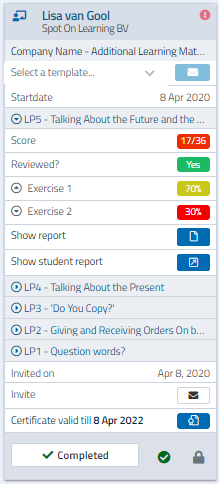
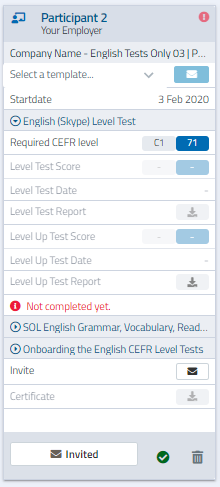
Feature 3: Certificates in the Client Level navigation
All users that obtain a certificate at the end of their Spot On Learning Program, will be visible in the new certificate section at the client level.
- Download data as Excel
- See date issued/expiration date certificate
- View certificate type
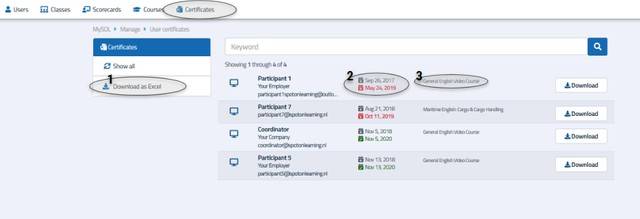
Related info...
Managing participants: the Client Level
Need support?
- Mail us at support@spotonlearning.nl
- Use chat/mail to contact us
- Check the FAQ's
About us
Spot On Learning helps international organisations with international crews and teams learn faster.
