How to send the login details to a participant
Using the personal message function in the client level
As a coordinator, you can send the login details to the user yourself in case they lost them. This can be done at the client level on my.spotonlearning.eu. Keep reading this article for the step-by-step instruction.
Step 1: Log in to my.spotonlearning.eu and go to 'Manage Participants'
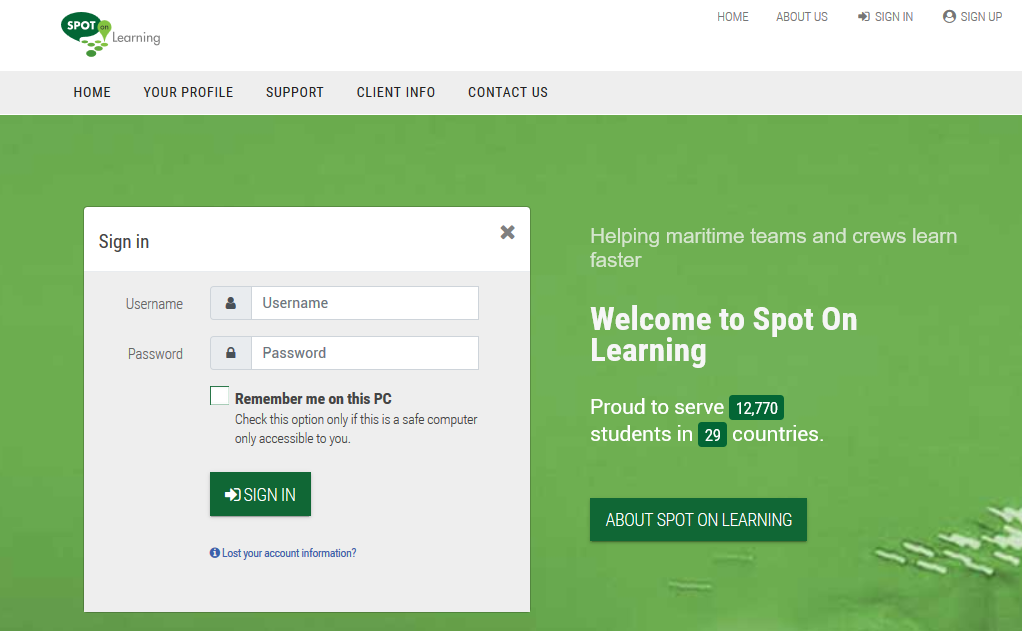
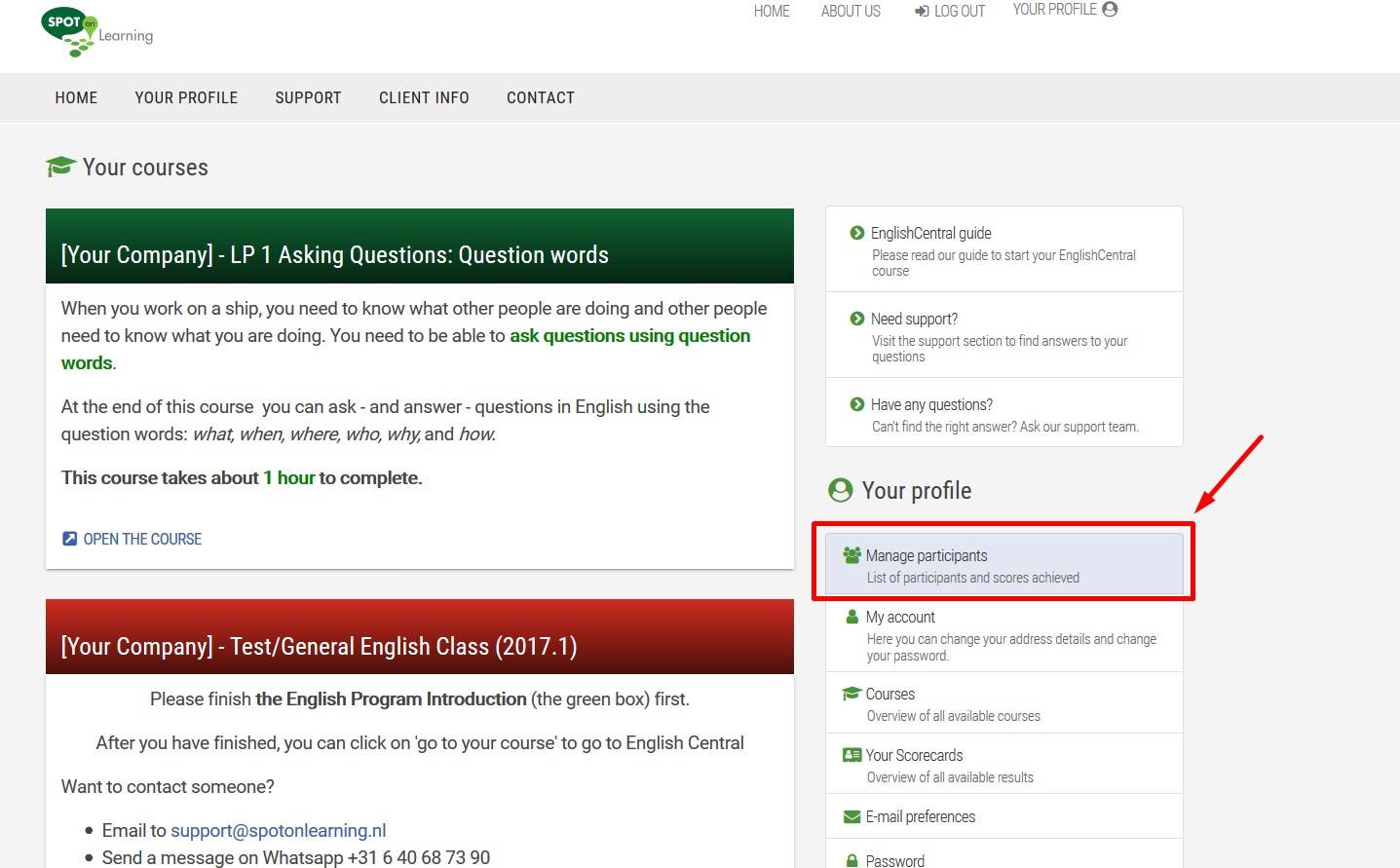
Step 2: Search for the user in the 'Scorecard' section and click on 'personal message'
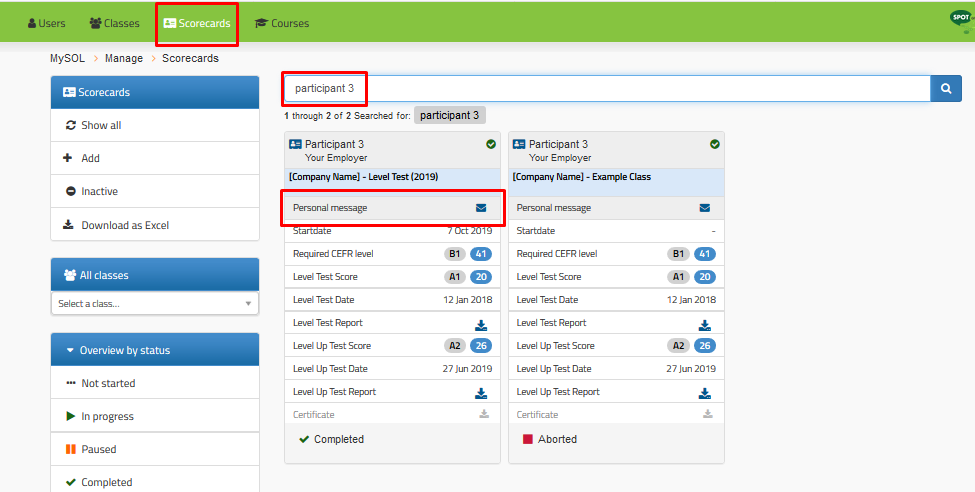
Step 3: Write a personal message and include login details
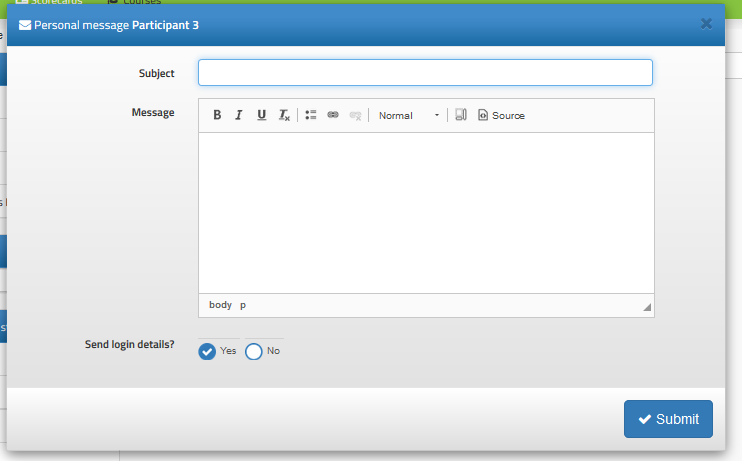
Need support?
- Mail us at support@spotonlearning.nl
- Use chat/mail to contact us
- Check the FAQ's
About us
Spot On Learning helps international organisations with international crews and teams learn faster.