How can you tell the Level Test score is in?
The Level Test score is the most important part of our program. The score of the Level Test determines if a participant has reached the required level or not. How do you know if a Level Test score is in?
In this article, we share all the ways how you can check if a Level Test score was added to my.spotonlearning.eu.
1. You can download the Level Test report in your Client Level
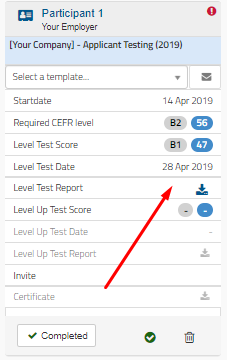 The first place where you should look is the Level Test or Applicant Testing class in your Client Level on my.spotonlearning.eu.
The first place where you should look is the Level Test or Applicant Testing class in your Client Level on my.spotonlearning.eu.
When the participant's scorecard is on 'completed' and the Level Test Score, Level Test Date, and Level Test Report is added to the scorecard. You know that the score is in.
2. When you receive a copy of an email directed to an applicant with the subject: "Your Level Test result has been added to your scorecard"
Once the Level Test audio has been reviewed, we add the score to the scorecard of the applicant. We always send an email to inform the applicant that the Level Test score is in. In case you receive this email as a coordinator, you can check the Client Level to see what score the applicant got.
3. When you receive a copy of an email direct to a participant with an invite to start a course
Once the Level Test audio has been reviewed, we add the score to the scorecard of the participant. We assign the participant the courses that match their level and invite them to start. In case you receive this email as a coordinator, you can check the Client Level to see what score the applicant got.
Need support?
- Mail us at support@spotonlearning.nl
- Use chat/mail to contact us
- Check the FAQ's
About us
Spot On Learning helps international organisations with international crews and teams learn faster.