How do I add a class/course/test to a user's account?
As a coordinator, you can also add class/course/test and courses to the participant's account. In this step-by-step explanation, we will cover how to do it.
Step 1: Log in on my.spotonlearning.eu as and go to 'Manage Participants'
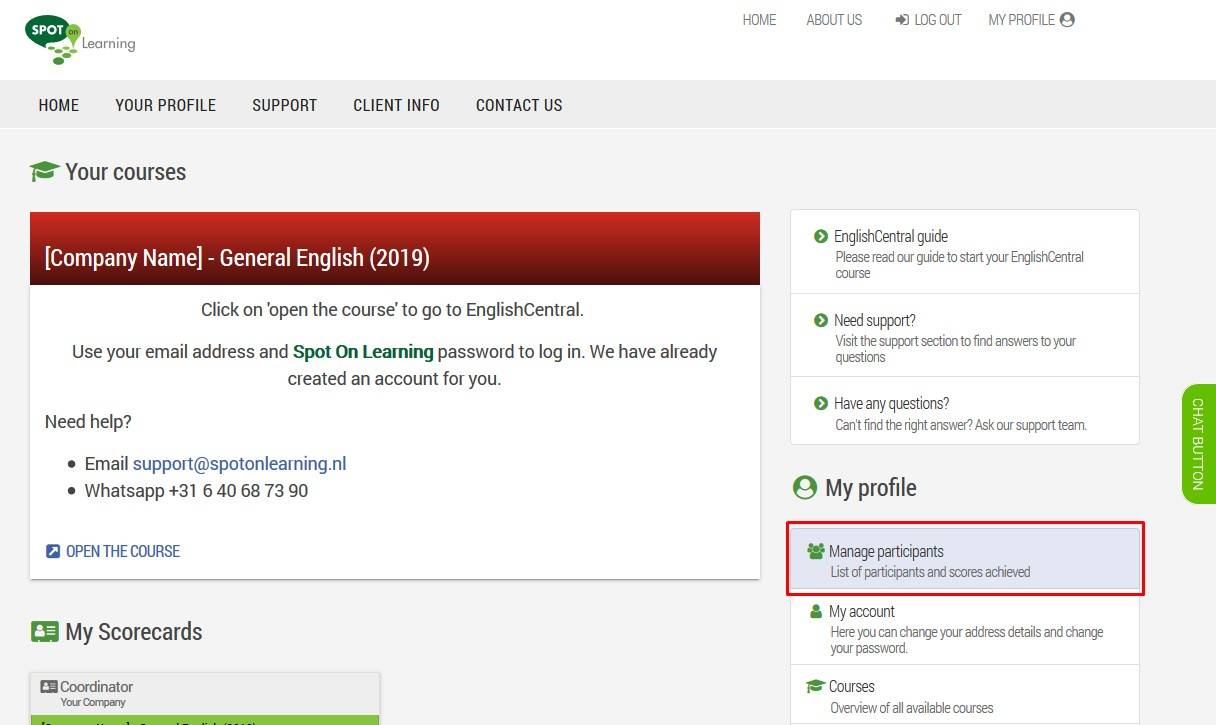
Step 2: Click on 'Users' in the upper menu and click on the 'Add to course' button
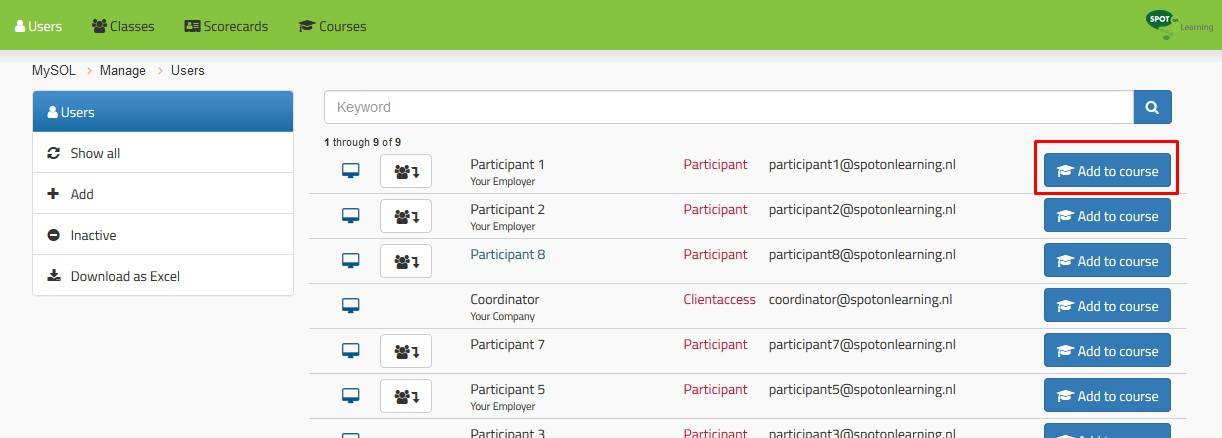
Step 3: Select the test/course/class you want to add and click on '+ Add to Course'
Note that you only have to set a required score for the English courses. No need to select a required score for tests or Learning Paths.
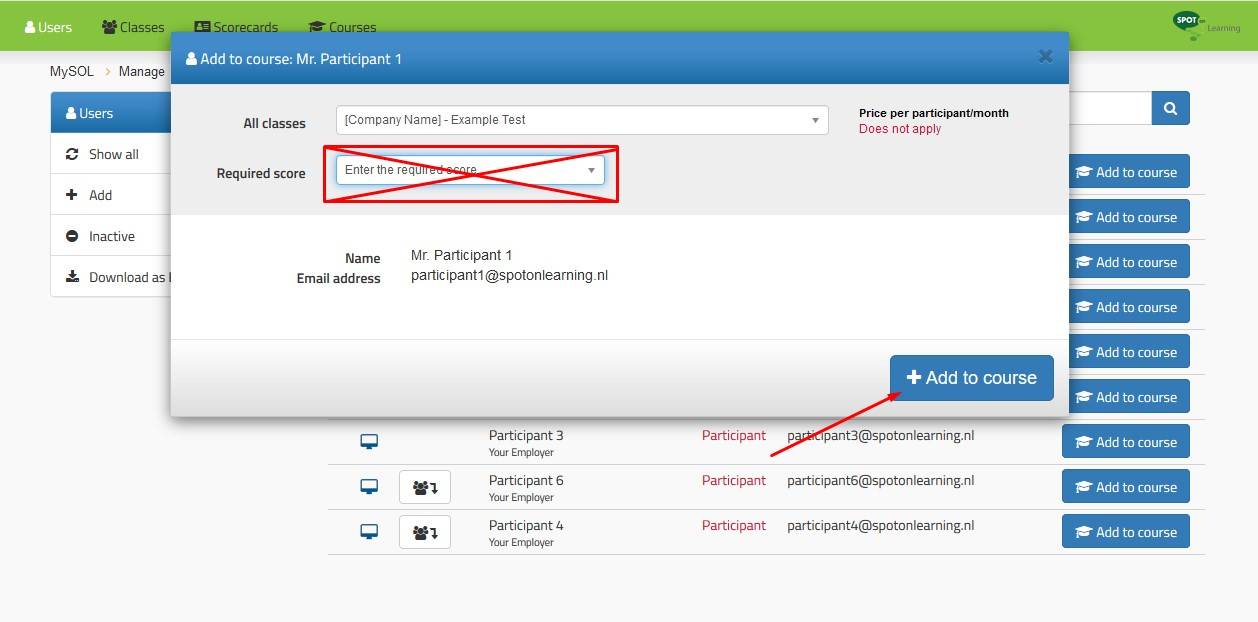
Step 4: A new scorecard will appear on 'not started'
Spot On Learning will receive a notification that you have added a participant to a class/course/test and we will finish the process and invite them.
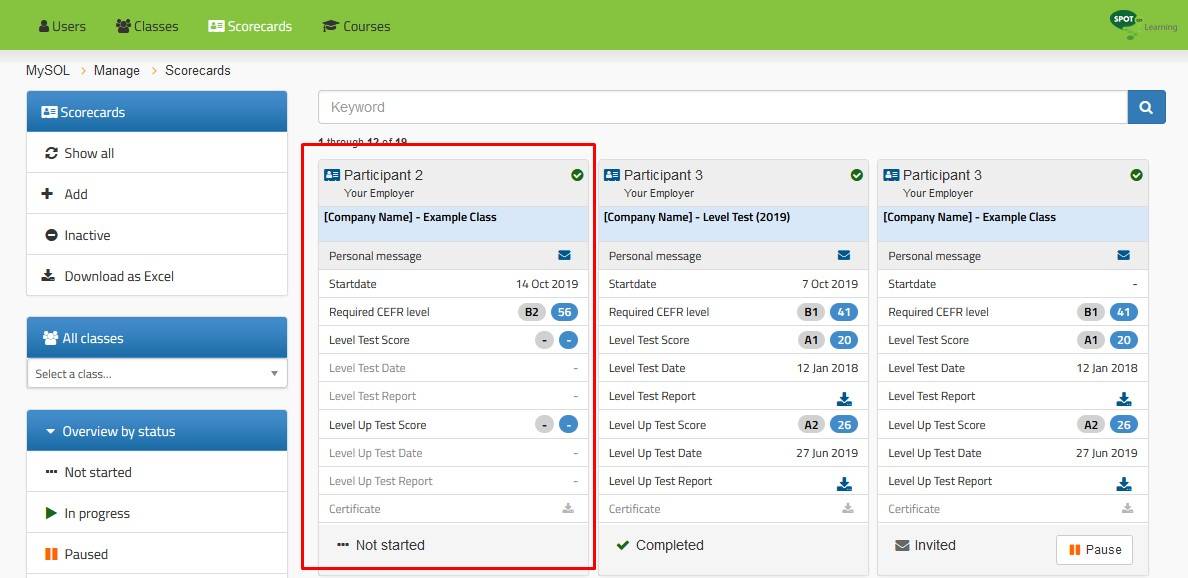
Need support?
- Mail us at support@spotonlearning.nl
- Use chat/mail to contact us
- Check the FAQ's
About us
Spot On Learning helps international organisations with international crews and teams learn faster.