How do I schedule the Level Test on an Android device?
How do I schedule the Level Test on an Android device?
Instructions to schedule your test on an Android device.
Step 1. Install the EnglishCentral app
Get the app in the Google Play Store.
Step 2. Log in using my.spotonlearning.eu login details
Please note: do NOT register a new account, use the login details provided by Spot On Learning
[screenshot below: choose login]
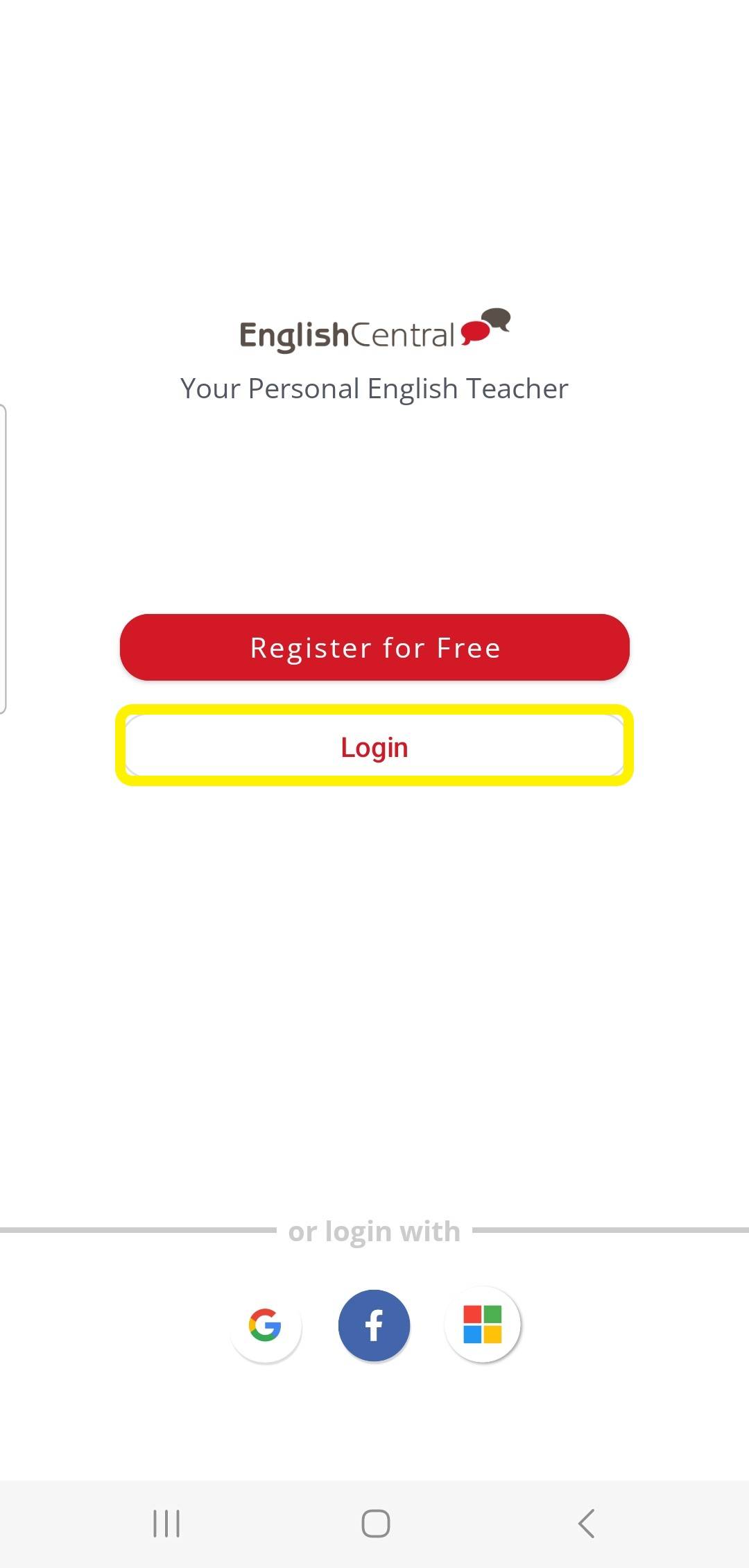
[screenshot below: enter login details provided by Spot On Learning]
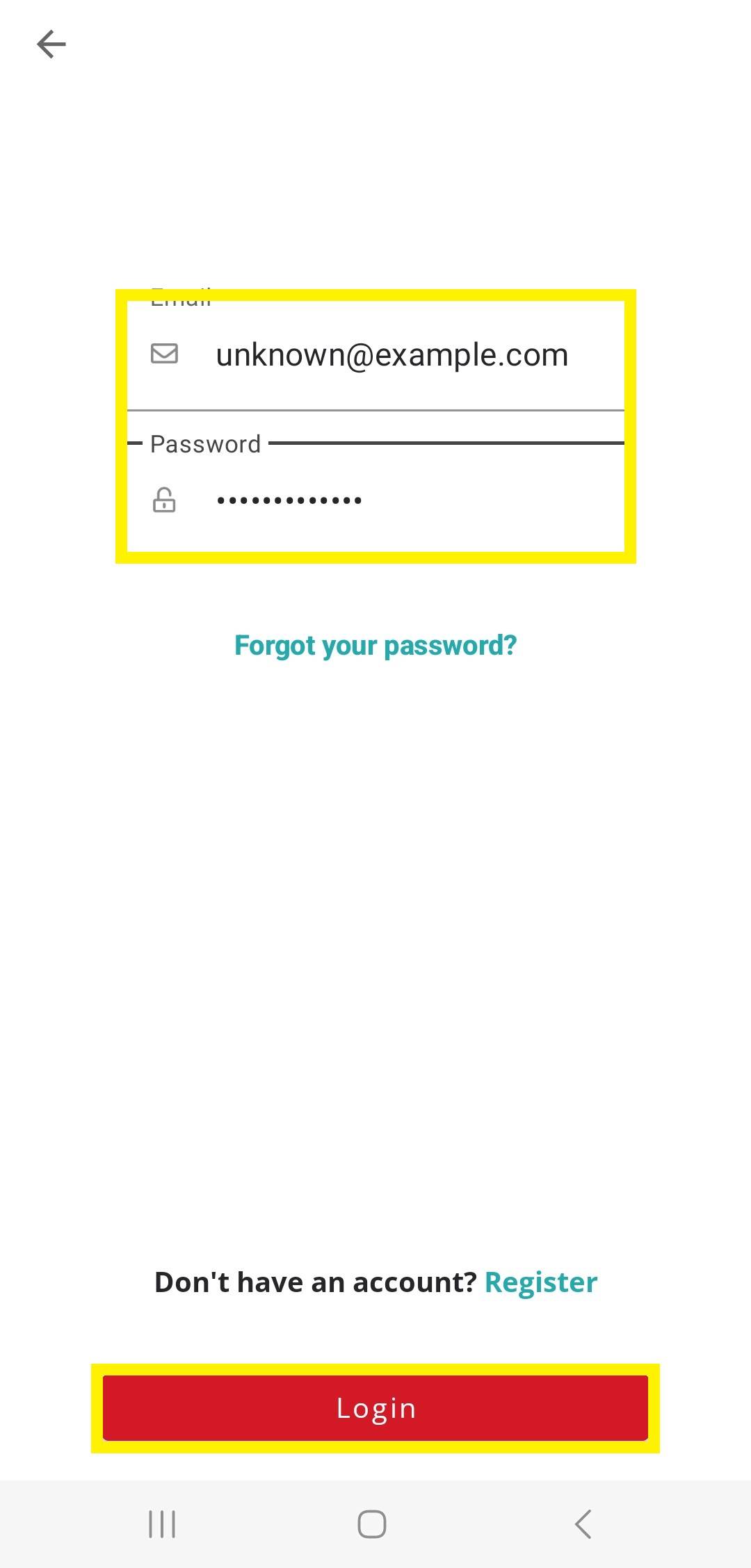
Step 3. Go to the menu at the top left
[screenshot below: click menu icon]
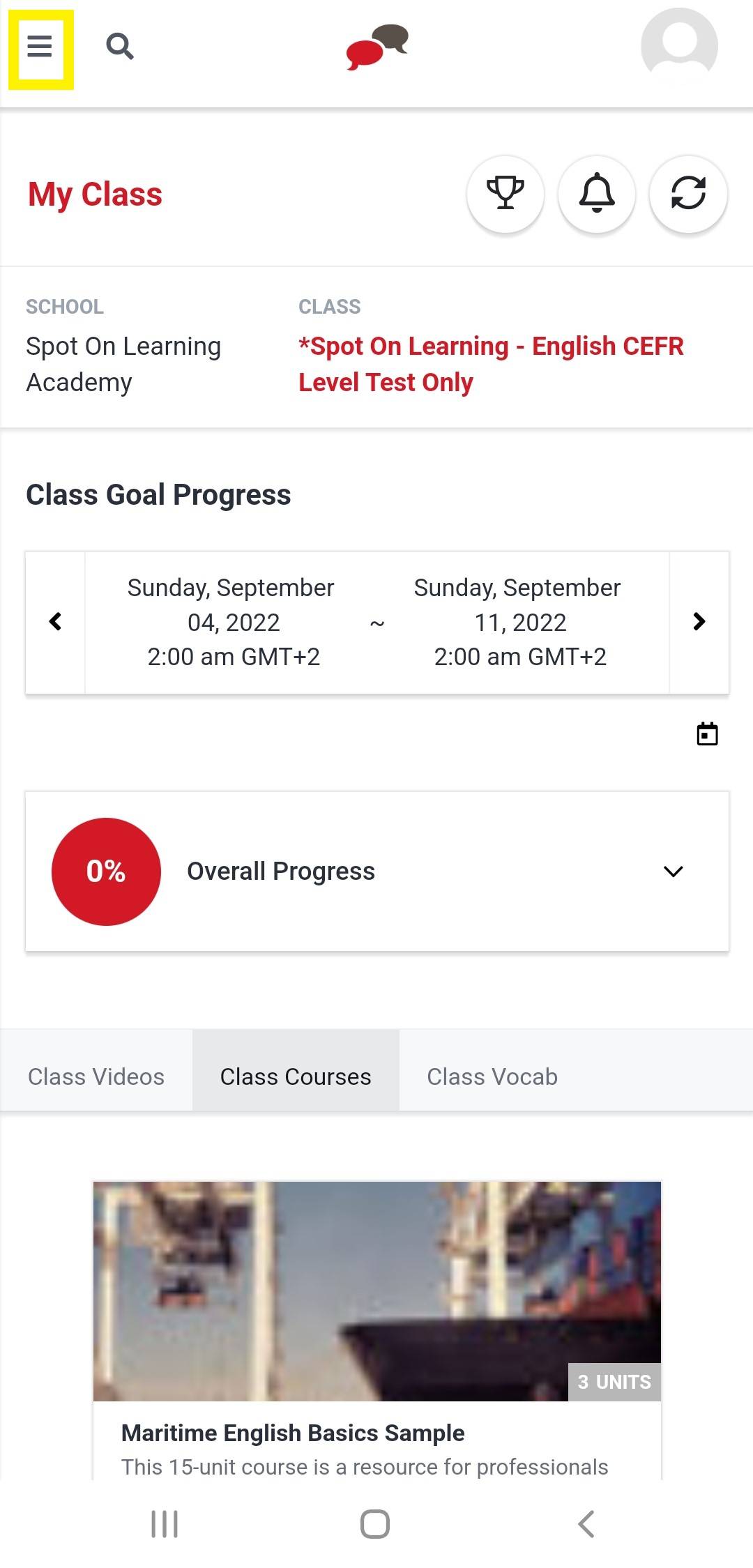
Step 4. Click "Live! Lessons" → "Take a Lesson"
[screenshot below: select Live! Lessons from app menu]
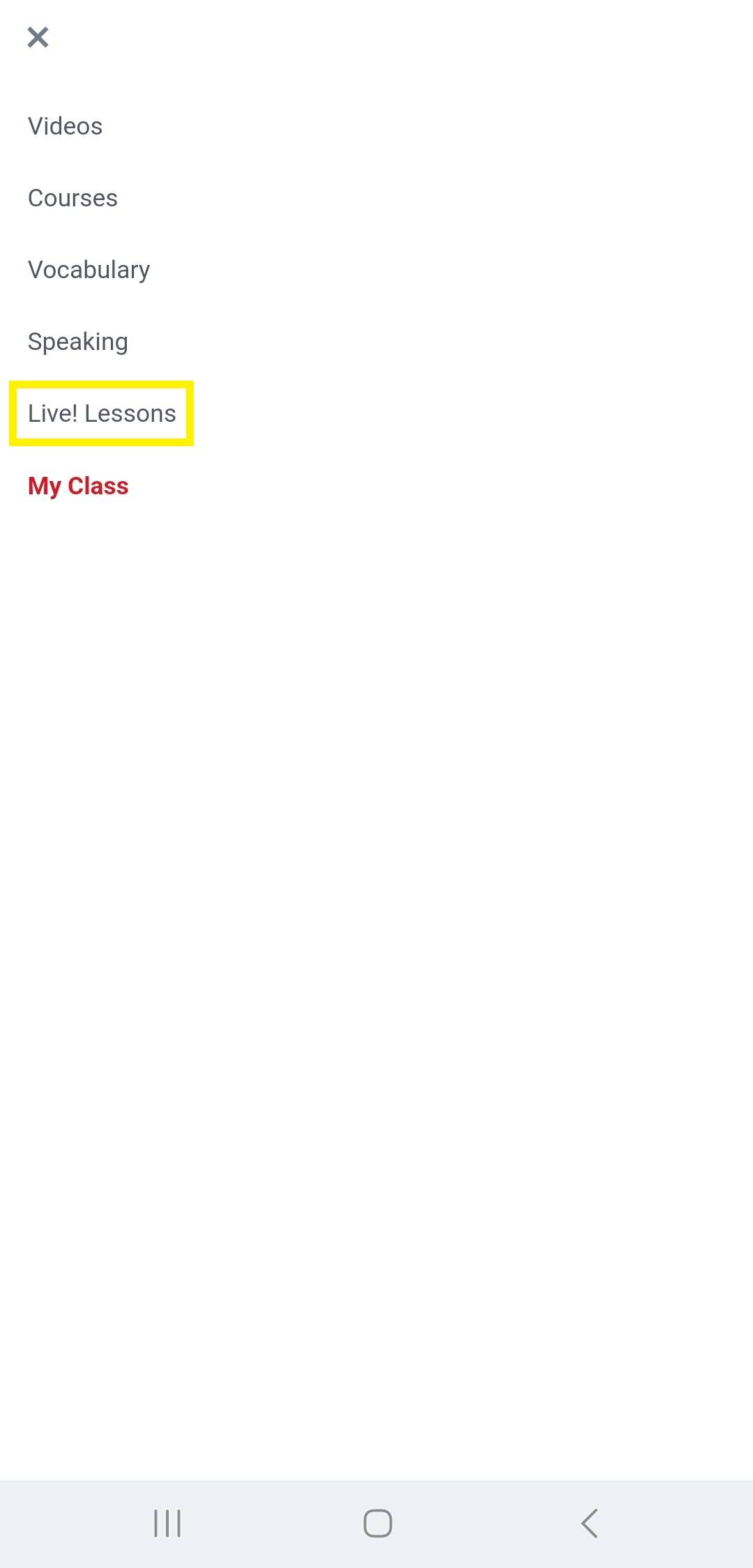
[screenshot below: click 'Take a lesson']
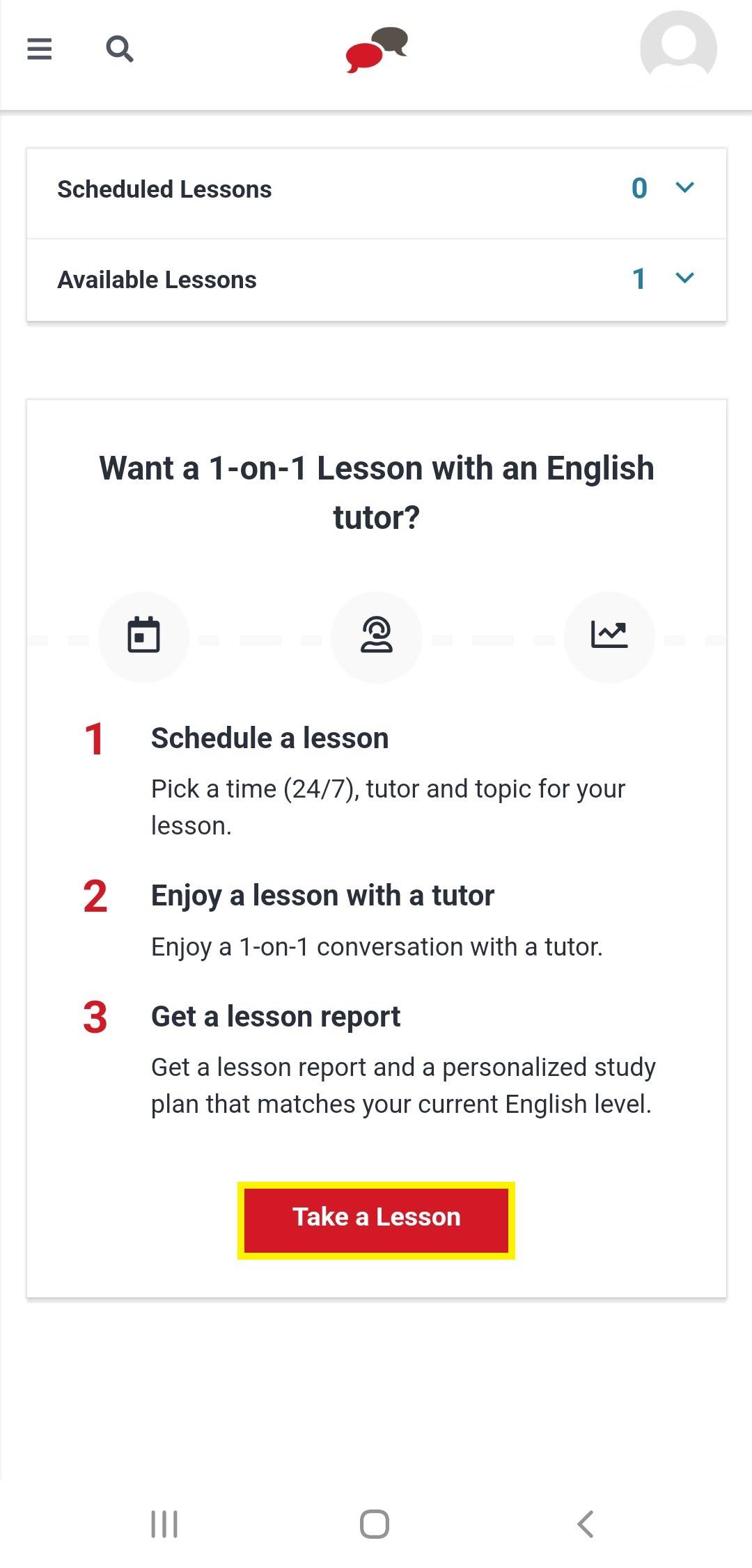
Step 5. Choose a tutor and a timeslot, and check your timezone!
The session's Topic will be automatically set to Level Test.
The test will be scheduled on EnglishCentral's virtual classroom by default.
[screenshot below: choose recommended or other tutor and click next]
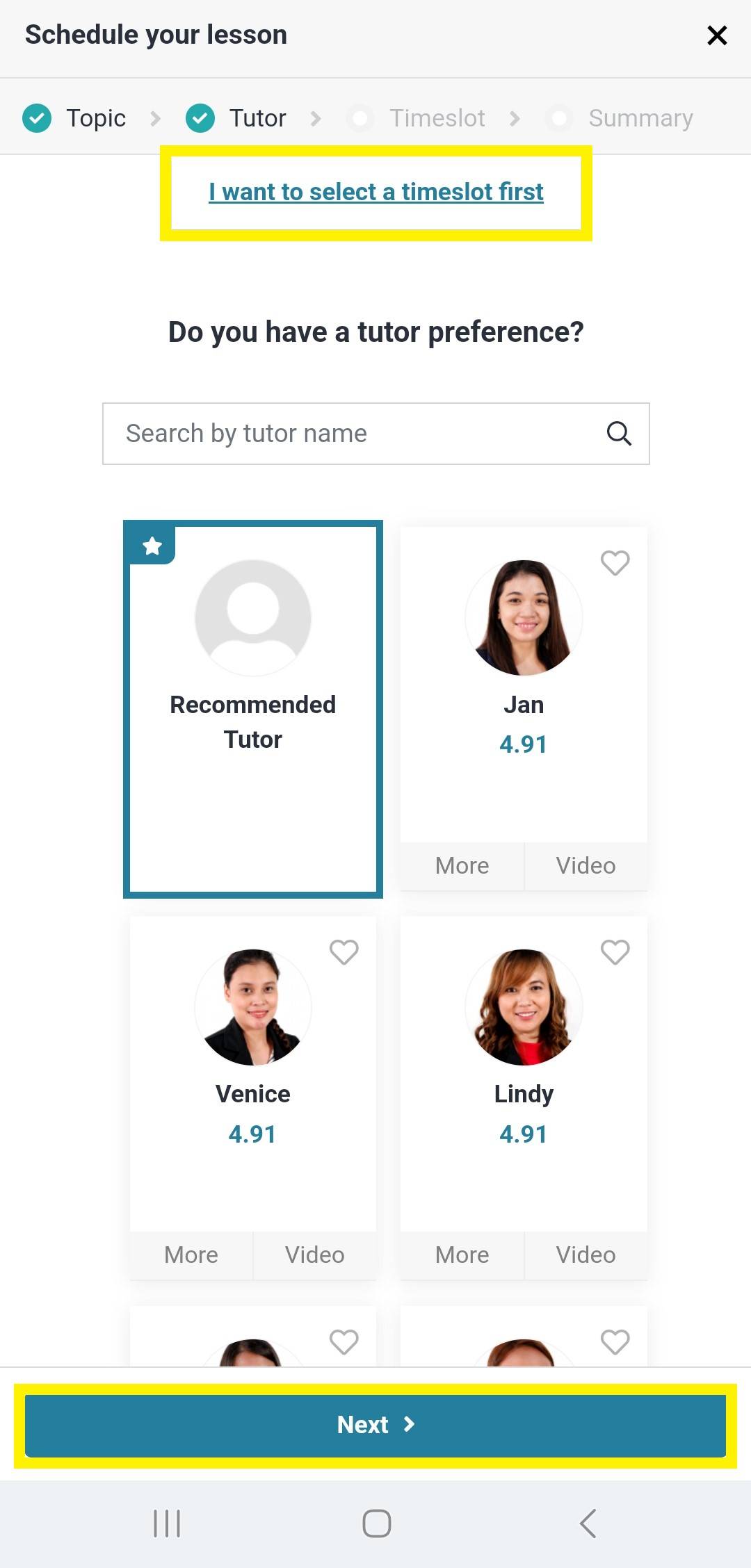
[screenshot below: select a day and time, check the timezone and change timezone if necessary, click next]
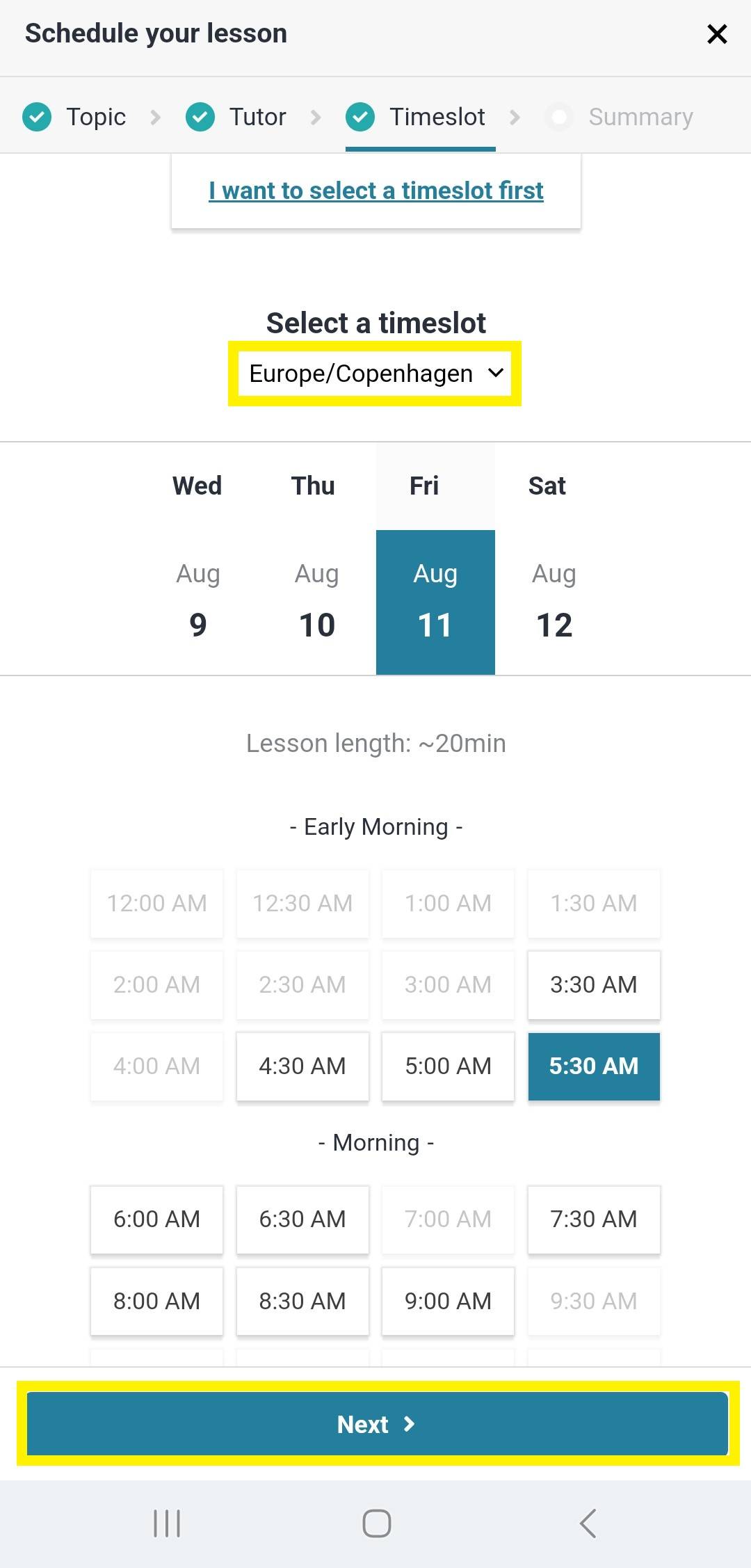
Step 6 (optional). If you prefer Skype, press "Switch to Skype from Classroom →" and indicate your Skype Name
-
If you do not yet have a Skype account, register it here for free
-
If you already have a Skype account and want to know your Skype Name, see this page
[screenshot below: switch from Classroom on EnglishCentral to Skype if you prefer Skype]
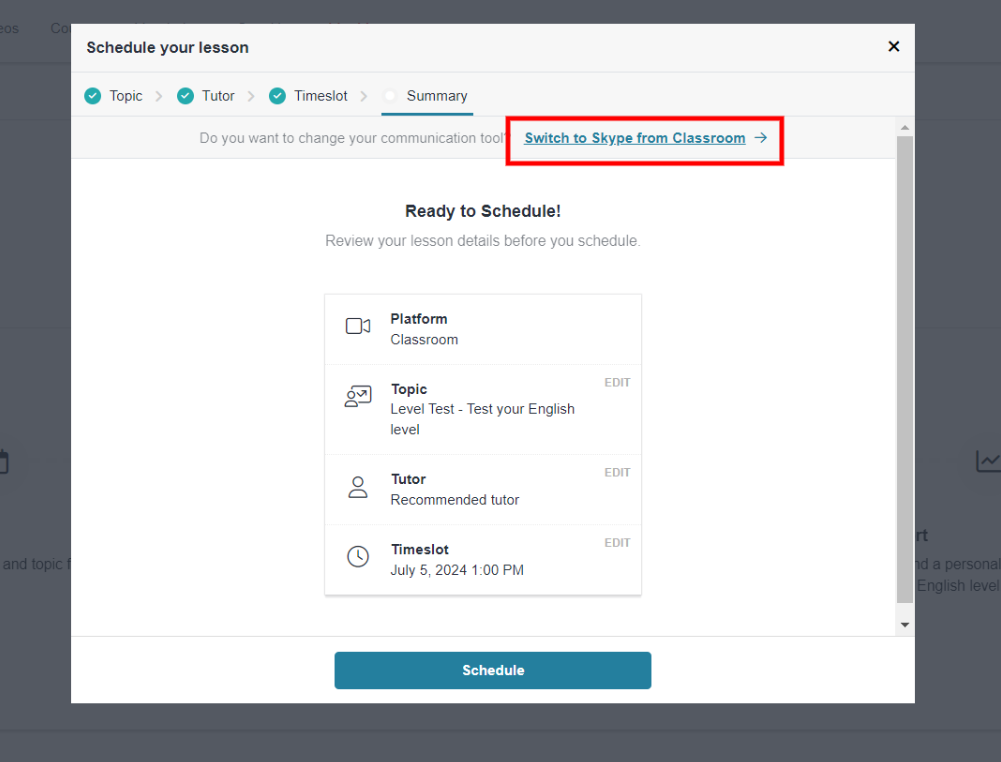
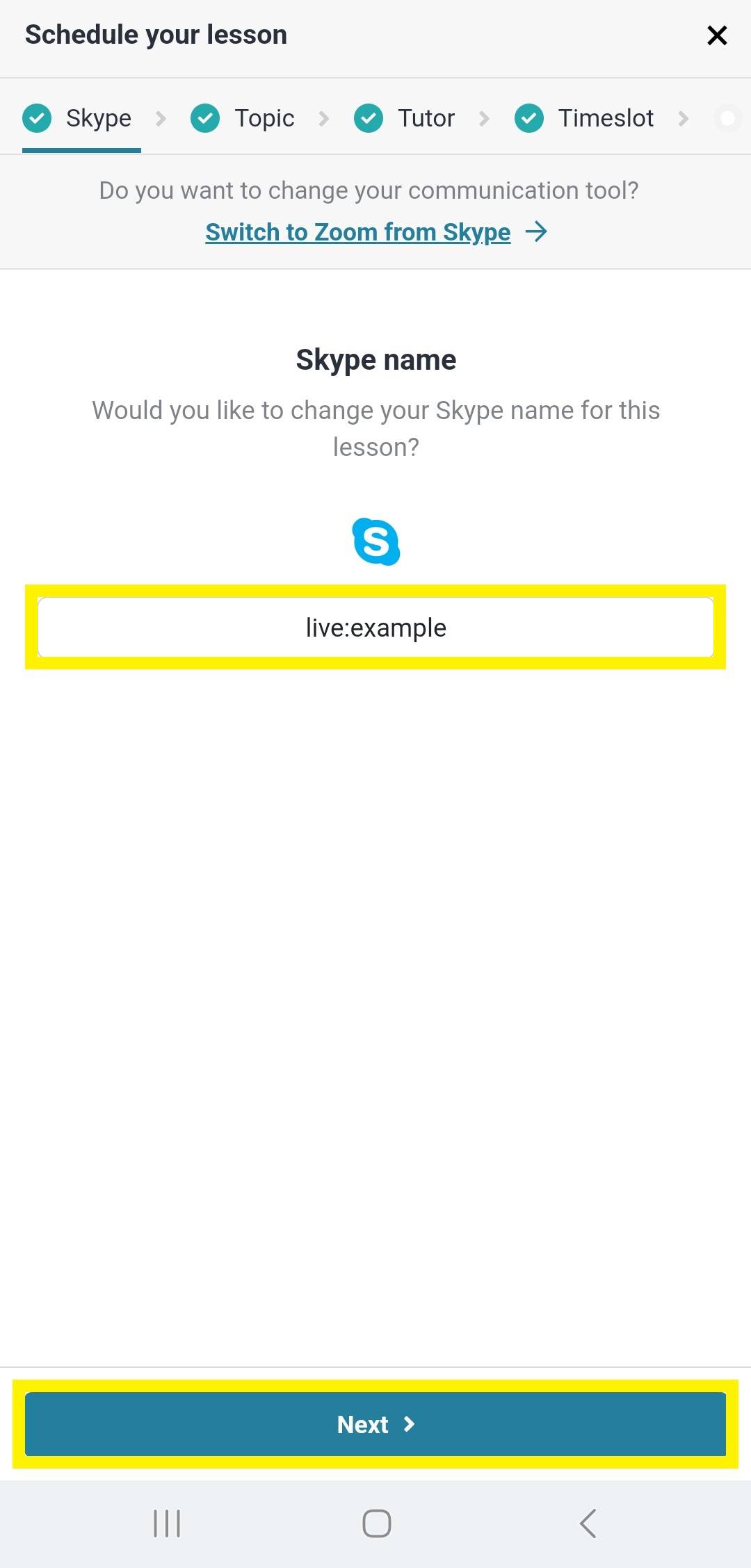
Step 7 (if you chose Skype): Add the teacher in Skype; otherwise, they cannot call you!
[screenshot below: summary of your scheduled Level Test lesson]
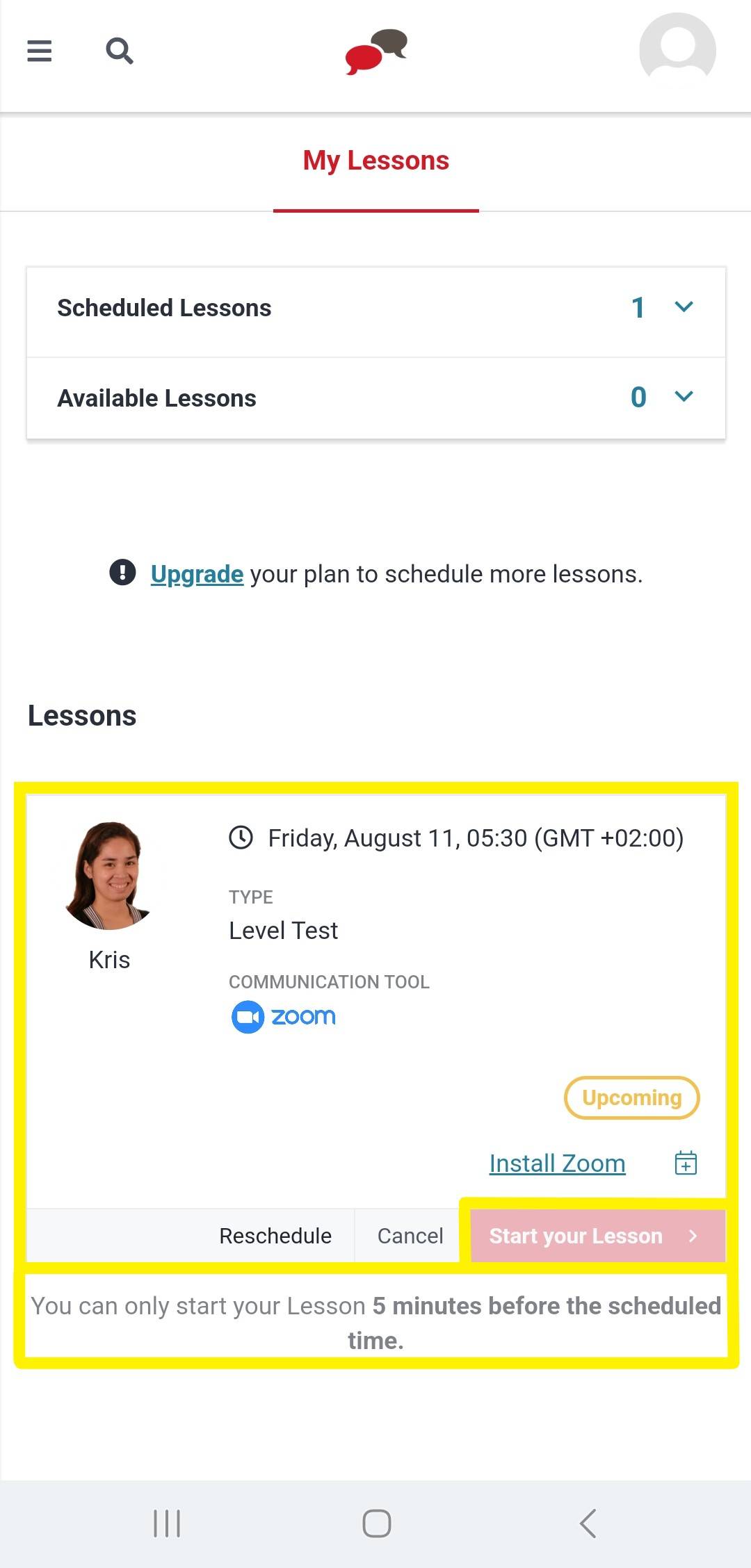
Need support?
- Mail us at support@spotonlearning.nl
- Use chat/mail to contact us
- Check the FAQ's
About us
Spot On Learning helps international organisations with international crews and teams learn faster.